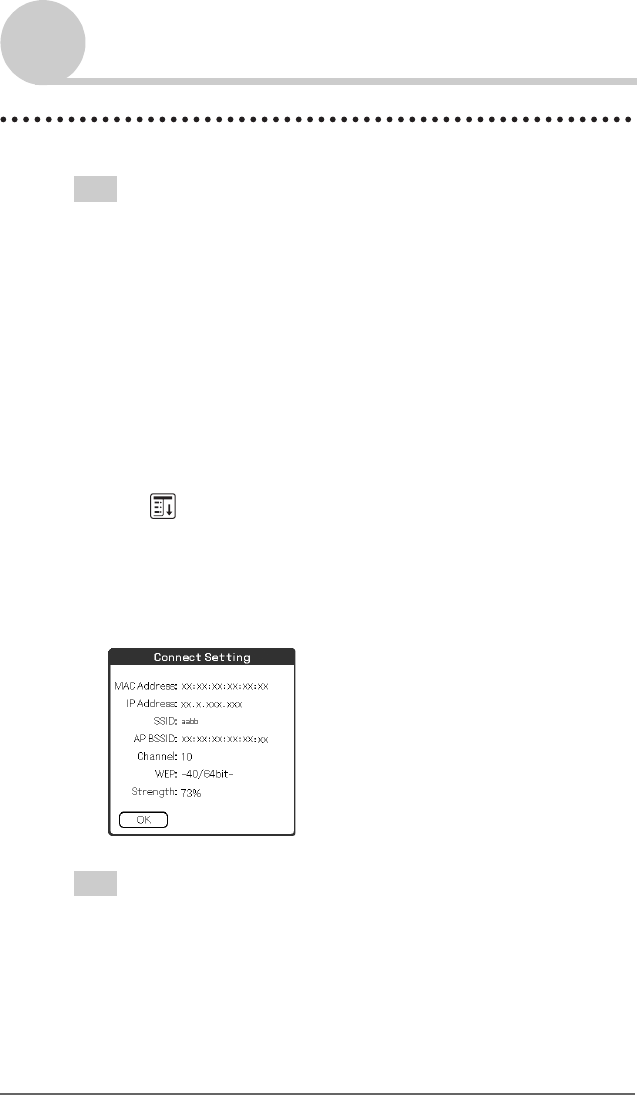
Customizing your CLIÉ™ handheld (Preferences) 87
Sony Personal Entertainment Organizer PEG-TJ37/TJ27 A-BTG-100-11 (1)
Setting the Network preferences for a wireless LAN (for PEG-TJ37 only)
Checking the wireless LAN communication status
Tip
If you need a MAC address, check [MAC Address:] in the Connect Setting screen by
the following method.
1 Tap V at the top right corner of the Preferences screen, and
select [Network].
The Preferences screen for [Network] is displayed.
2 Tap [V Service:], and select [Wireless LAN].
3 Tap [Details...].
The Wireless LAN Setup screen is displayed.
4 Tap (Menu).
The Information menu is displayed.
5 Tap [ConnectionStatus...].
The Connect Setting screen is displayed.
To return to the Wireless LAN Setup screen, tap [OK].
Tip
If a MAC address is not displayed, tap [Connect] after step 2 and continue step 3.
01US01COV.book Page 87 Wednesday, December 3, 2003 10:02 AM


















