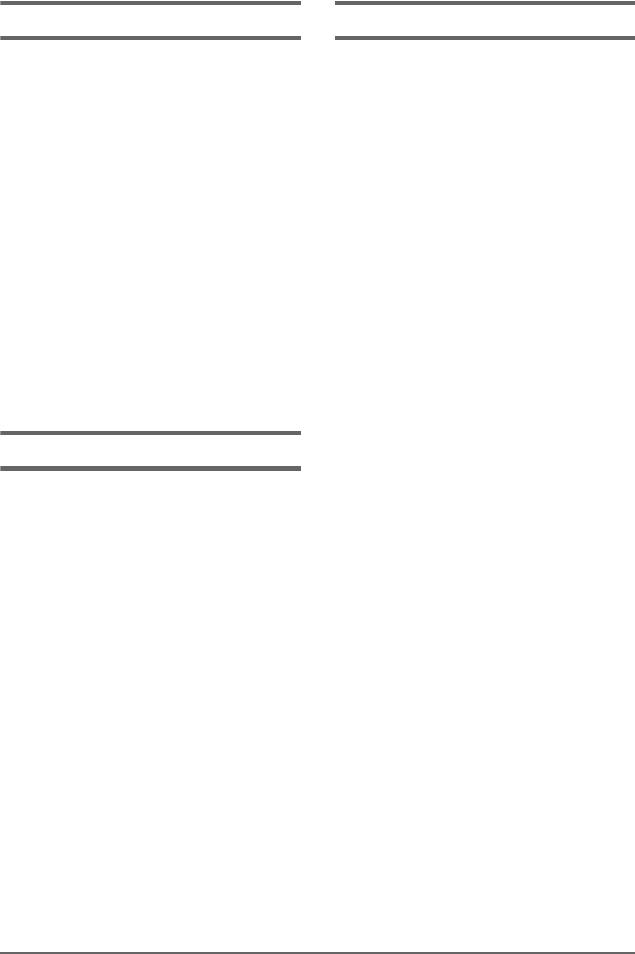
191
Sony Personal Entertainment Organizer PEG-TJ37/TJ27 A-BTG-100-11 (1)
INDEX
A
Application
Add-on applications . . . . . . . . . . . . .181
Deleting the add-on applications . . .185
Enhancing the features . . . . . . . . . .181
Installing from the Internet . . . . . . . .184
Installing from your computer . . . . . .182
Quitting . . . . . . . . . . . . . . . . . . . . . . .16
Starting . . . . . . . . . . . . . . . . . . . . . . .14
Application buttons . . . . . . . . . . . . . . .99
Application manager icon
Beam . . . . . . . . . . . . . . . . . . . . . . . . .24
Delete . . . . . . . . . . . . . . . . . . . . . . . .24
Info . . . . . . . . . . . . . . . . . . . . . . . . . .24
Archive . . . . . . . . . . . . . . . . . . . . . .70, 113
Automatic power-off time . . . . . . . .101
B
Backing up data
Backing up data and applications to
“Memory Stick” media using Memory
Stick Backup . . . . . . . . . . . . . . . . . .168
Backing up data and applications to
your computer with
the HotSync
®
operation . . . . . . . . . .167
Basic operations . . . . . . . . . . . . . . . . . .10
Beam Receive feature
Beaming . . . . . . . . . . . . . . . . . . . . .163
IR HotSync . . . . . . . . . . . . . . . . . . . .118
Receiving . . . . . . . . . . . . . . . . . . . . .165
What you can do . . . . . . . . . . . . . . .162
Brightness . . . . . . . . . . . . . . . . . . . . . .100
Buttons . . . . . . . . . . . . . . . . . . . . .99, 100
C
CLIE Files
Copying files/data on “Memory Stick”
media to your CLIÉ handheld . . . . . 151
Copying your CLIÉ handheld files/data
to “Memory Stick” media . . . . . . . . 148
Deleting files/data on
“Memory Stick” media . . . . . . . . . . 153
Exchanging files/data without using
CLIE Files . . . . . . . . . . . . . . . . . . . . 159
Menu items . . . . . . . . . . . . . . . . . . 158
Starting . . . . . . . . . . . . . . . . . . . . . 145
CLIE Launcher
Application Manager icon . . . . . . . . . 24
CLIE Launcher group . . . . . . . . . . . . 18
Creating a new group . . . . . . . . . . . . 20
Deleting a group . . . . . . . . . . . . . . . 21
Displaying information about
applications . . . . . . . . . . . . . . . . . . . 25
Locating the components . . . . . . . . . 17
Menu List . . . . . . . . . . . . . . . . . . . . . 27
Ordering listed groups . . . . . . . . . . . 20
Selecting a group . . . . . . . . . . . . . . . 21
Using Favorite Applications
(shortcuts) . . . . . . . . . . . . . . . . . . . . 22
Common menu items . . . . . . . . . . . . . 43
Communication device . . . . . . . . . . 107
Conduit . . . . . . . . . . . . . . . . . . . . . . . 111
Connection . . . . . . . . . . . . . . . . . . . . 107
Customizing the full-screen
pen stroke activities
. . . . . . . . . . . . . 100
Continued on next page
• • • • • • • • • • • • • • • • • • •
01US01COV.book Page 191 Wednesday, December 3, 2003 10:02 AM


















