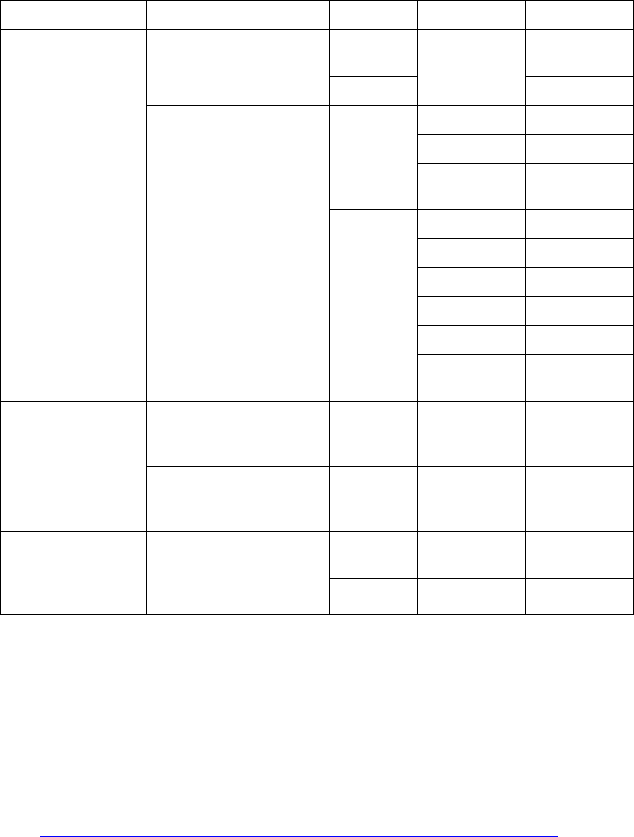
SOMO 650 CONFIGURATIONS
Configuration Windows Mobile version Region Language Part Number
North
America
8560-00001
5.0 for Pocket PC
EMEA
English
8560-00002
English 8560-00003
Spanish 8560-00006
North
America
Brazilian
Portuguese
8560-00005
English
8560-00004
Spanish
8560-00011
German
8560-00008
French
8560-00007
Italian
8560-00009
Standard -
includes Bluetooth
and Wi-Fi
6 Classic
EMEA
Iberian
Portuguese
8560-00010
5.0 for Pocket PC
Not
country
specific
English
8560-00012
DX - for direct
exchange
applications
(Bluetooth & Wi-Fi
removed)
6 Classic
Not
country
specific
English
8560-00013
North
America
English
8560-00014
Rx – for healthcare
applications (case
features anti-
bacterial additive)
6 Classic
EMEA English
8560-00015
SYSTEM COMPATIBILITY REQUIREMENTS
Before you start using your new SoMo 650, you should have a
host computer ready for synchronization.
• For Windows Vista, the Windows Mobile Device Center is
required. Download it free from the Microsoft website at
www.microsoft.com/windowsmobile/devicecenter.mspx
• For Windows 2000/XP, Microsoft
®
ActiveSync
®
software version
4.2 or greater is required for Windows Mobile 5.0, and version
4.5 or greater is required for Windows Mobile 6.0/6.1.
Download the latest version using the link in the Getting
Started CD.
CHAPTER 1: INTRODUCTION 7


















