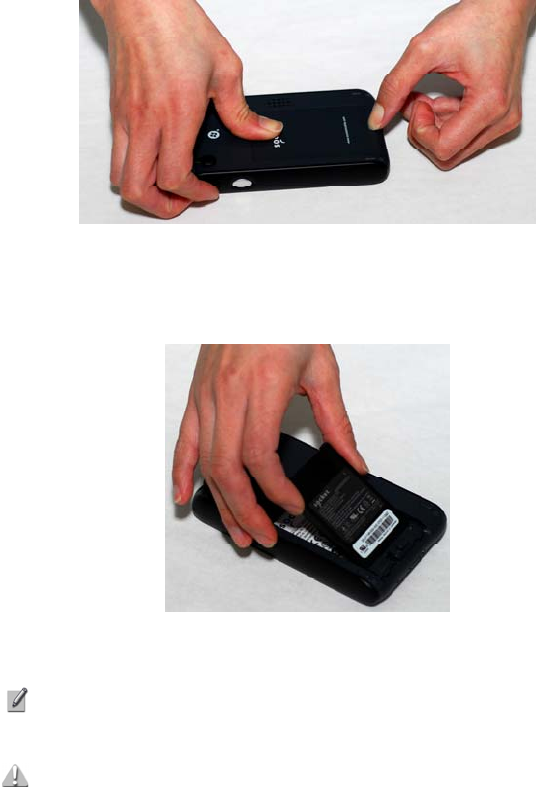
2 | GETTING STARTED
STEP 1: INSTALL THE BATTERY
1. Remove the battery cover of the SoMo 650. Press the release
button on the bottom of the battery cover and use the thumb
of your opposite hand to slide the battery cover off the SoMo.
2. Place the included battery into the battery compartment, so
that the battery’s bar code label is face up, near the bottom of
the device.
3.
Replace the
cover.
NOTE:
After changing the battery, please make sure you
fasten the battery cover.
CAUTION: RISK OF EXPLOSION IF BATTERY IS REPLACED BY AN
INCORRECT TYPE. DISPOSE OF BATTERIES ACCORDING TO
YOUR LOCAL REGULATIONS FOR BATTERY DISPOSAL.
CHAPTER 2: GETTING STARTED 15


















