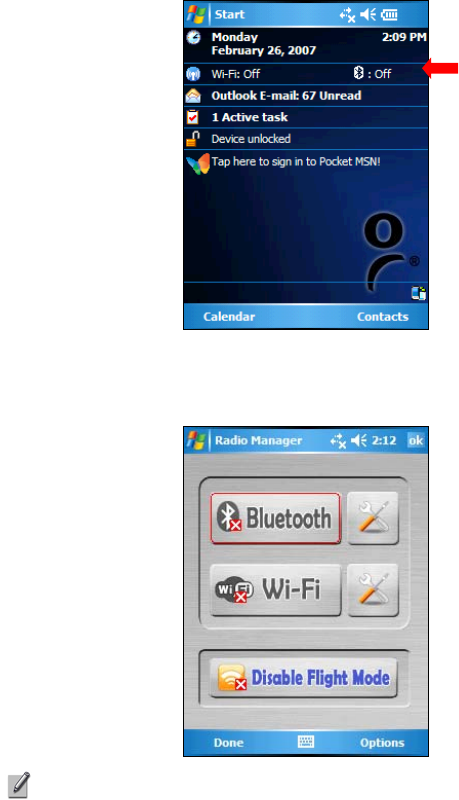
WIRELESS RADIO MANAGER
Windows Mobile 5.0
1. Open the Socket Radio Manager. Press the button on the
right side of the SoMo 650. Alternatively, tap the Wi-Fi and
Bluetooth status line in the Today screen.
2. In the Radio Manager, a red “x” appears on the Bluetooth or
Wi-Fi button when the radio is off. Tap on the button to turn
on the radio.
NOTE: Wi-Fi Companion software automatically launches after
Wi-Fi is turned on
.
24


















