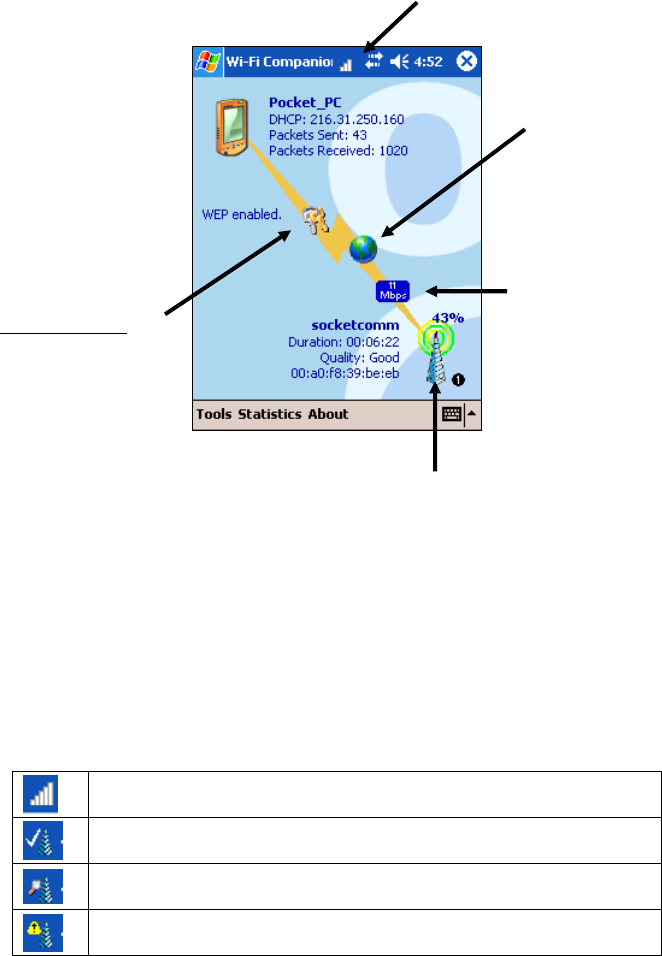
MAIN SCREEN OF WI-FI COMPANION
The screen content varies depending on your connection status.
Wi-Fi status icon. Tap to acce
screen from outside the utility
ss this
.
Your device properties.
• Device name
• IP address
• Packets sent and
received
The icon always
appears regardless
of connection status.
Tap to view more IP
addresses or access
the radio manager.
Encryption status.
WI-FI STATUS ICON
The icon appears at the top of every screen when Wi-Fi Companion is
running.
Associated or Connected. Number of bars indicates signal strength.
Networks available.
Searching for networks.
Networks out of range but configured.
Tap to access a
certificate
man gement
for WPA or 802.1x if
needed.
a utility
Data rate. Tap to
view signal
strength and data
rate distribution.
Access point/remote device properties.
• SSID (network name)
• Connection duration
• Signal quality rating and percentage
• MAC address (also known as BSSID)
• Channel number (in black circle)
Tap for Wi-Fi Finder.
}
Valid IP address.
Tap to access email,
the Internet, ping or
trace route.
CHAPTER 4: WI-FI COMPANION 29


















