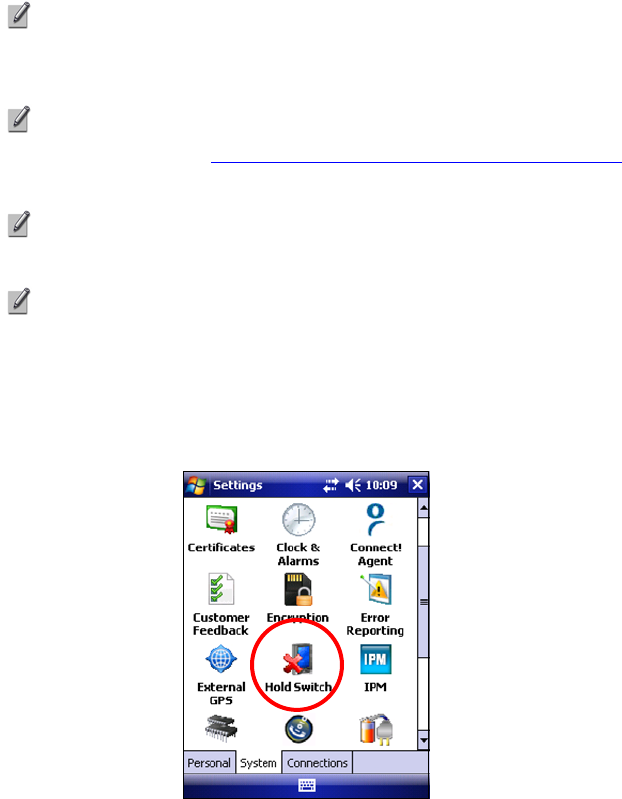
APPENDIX E
APPENDIX E: HOLD SWITCH UTILITY | 59
OLD SWITCH UTILITY
The Hold Switch Utility enables you to change the default
behavior of the hold switch located on the left side of the SoMo
650 handheld computer. By default, when the hold switch is
activated, the SoMo screen turns off.
H
NOTE: The Hold Switch Utility is included in SoMo ROM
version 1.1.xx and later. Check your ROM version by tapping
Start |.Settings | System tab | System Info.
NOTE: If your SoMo does not include the Hold Switch Utility,
download it from: www.socketmobile.com/support/downloads
Follow the installation instructions in the release notes.
NOTE: When the hold switch is activated, any connection
programs running on the SoMo will remain active.
s or
NOTE: By default, the SoMo will automatically suspend
according to settings chosen in the Power applet. To access the
applet, tap Start | Settings | System tab | Power.
1. Tap Start | Settings | System tab | Hold Switch.


















