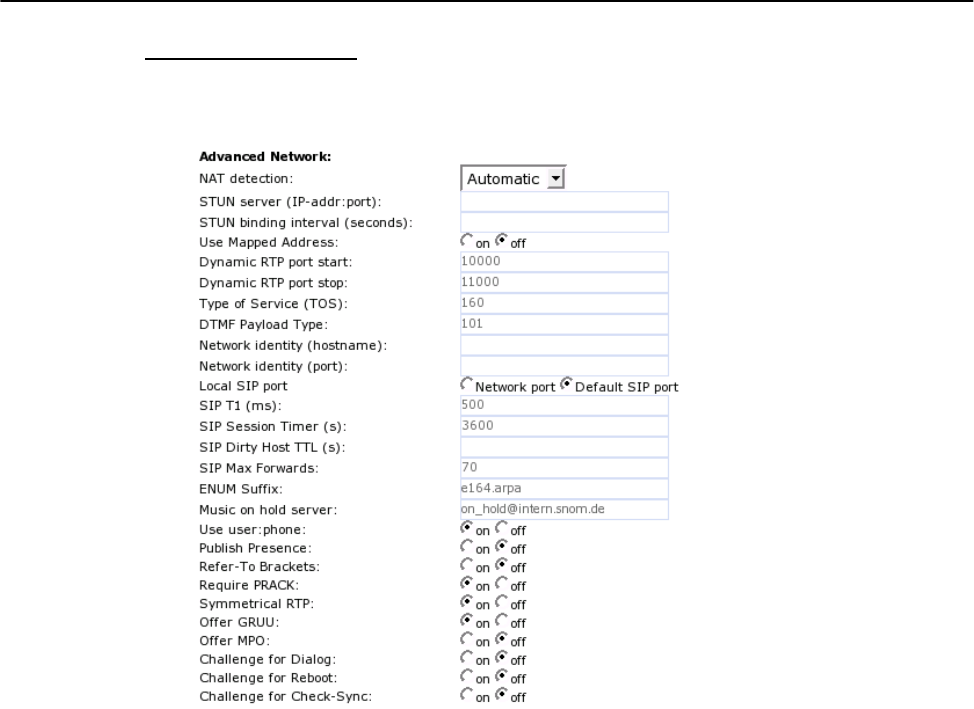
Settings
60
Advanced Network
In this section you can alter the advanced network settings of your
phone. This page has the following settings:
NAT Detection
Users can select the kind of NAT according to their network through this
setting. Available options are “Automatic”, “UPnP”, “STUN”, “Static” or
“Off”. The default is “Automatic”.
STUN Server (IP-addr:port)
If you selected “STUN” as NAT detection type, specify the address of the
STUN server followed by the port number.
STUN Binding Interval (seconds)
Similarly, set the STUN binding interval time in seconds through this
setting.
Use Mapped Address
Through this setting you can switch the mapped address feature on or
off.
Dynamic RTP port start
If you want to set up the RTP port dynamically, give the start port
number in this setting.


















