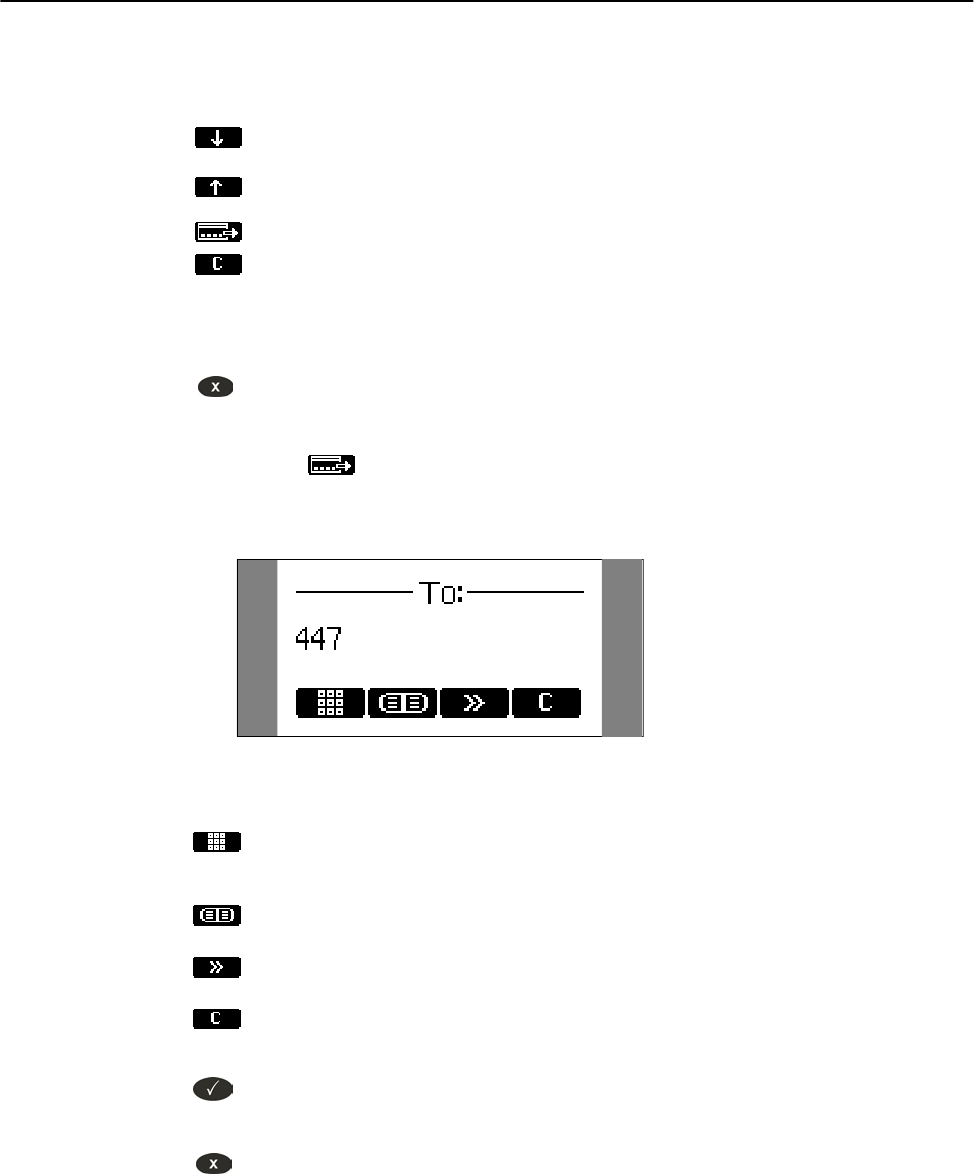
Call Register
42
Key mapping:
Scrolls to the next call.
Scrolls to the previous call.
Shows details of this call.
Deletes the current entry.
ENTER /
Off Hook
Dials the number of the current entry.
CANCEL
Returns to the idle state.
By pressing the
key you can get details about this missed call.
Information regarding “To”, “From”, “Time”, and “Missed” (i.e., number
of missed calls) is provided.
Key mapping:
You can use the current entry for your
next call and possibly edit the number
before calling it.
Saves the current calling party to the
phone book.
Step to the next kind of information: To,
From, Time and Number of calls
Deletes the current entry.
ENTER /
Off Hook
Dials the number of the current entry.
CANCEL
Returns to the idle state.
Speed Dial
The snom 220 supports speed dial of up to 33 numbers. These are
mapped onto the numbers 0-30, *, and #.


















