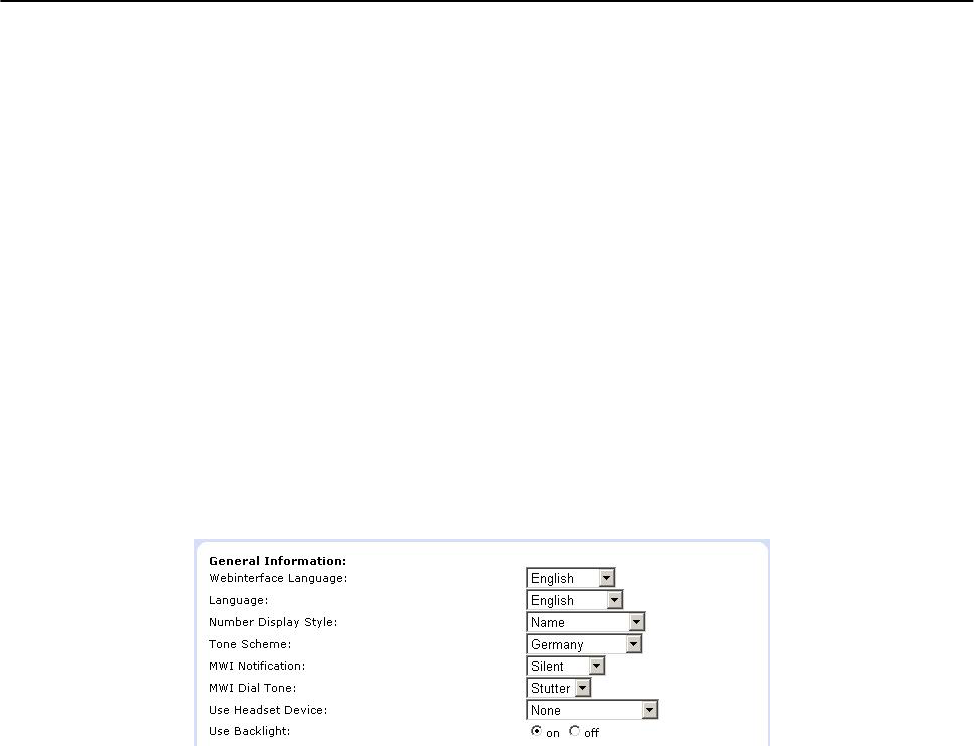
Settings
48
Just click on the desired submenu and the current settings of this
submenu will be displayed on the right.
You can now modify and store the values by using the mouse and
keyboard. To store the changes made, click on the SAVE button. Do
not press SAVE if you want to discard the changes.
Settings Options
The following options are available in administrator mode via web
interface.
Setup Preferences
GENERAL INFORMATION
The webpage may look like this:
Webinterface Language
The web interface can be displayed in different languages independent
from the current language used on the phone (see below).
Language
Your phone is able to show all display texts in different languages. Here
you can select the language that suits you the best.
Number Display Style
Specifies the display of incoming and outgoing calls:
Full Contact: Shows the complete URL
Name: Only the name is displayed
Number: Only the number is displayed
Name + Number: Name and number are displayed
Tone Scheme
Select the dialtone you prefer for your phone.
MWI Notification
Specify the type of MWI notification that will inform you when a new
message arrives.


















