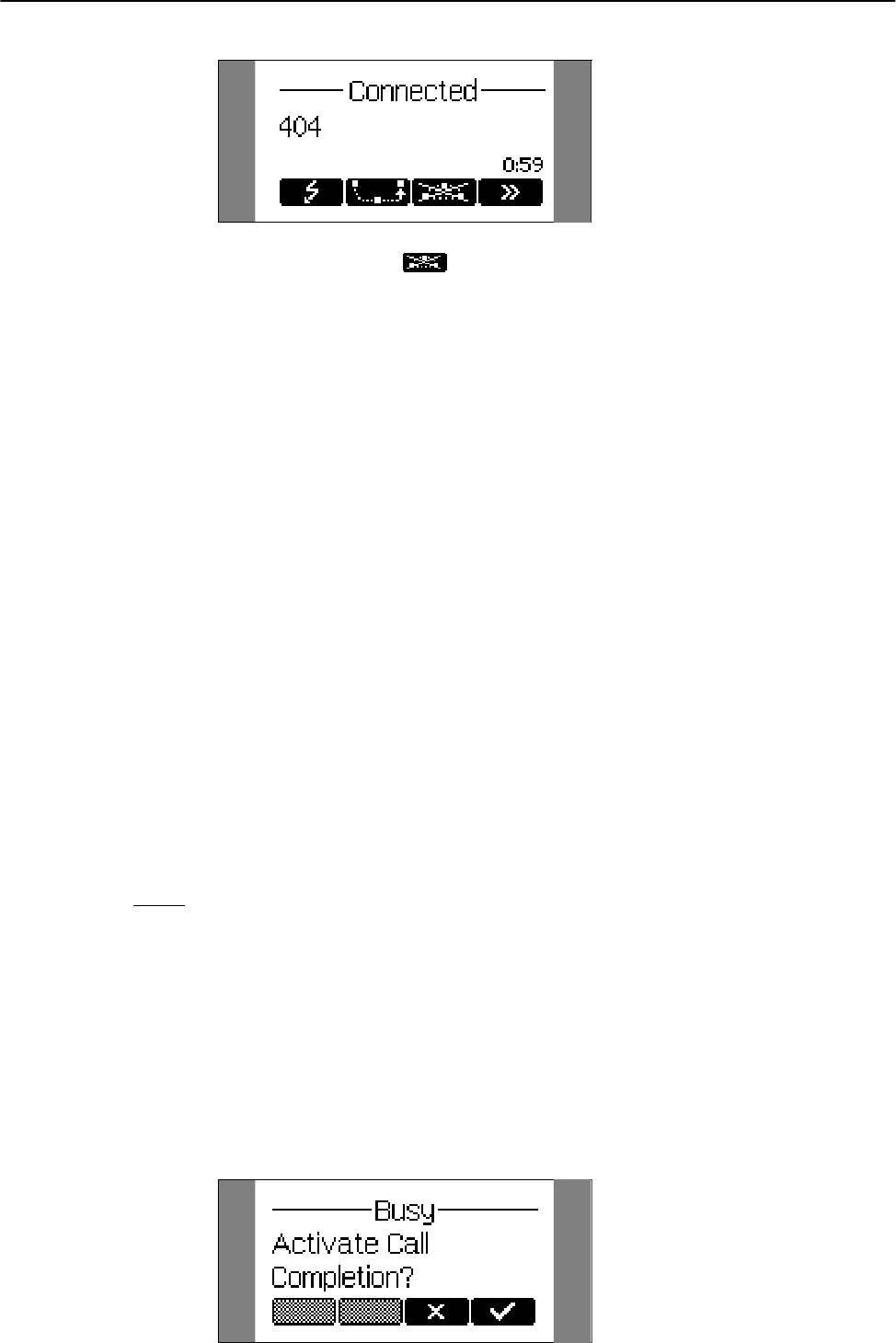
Advanced Functions
30
By pressing the function key
, the conference is disconnected and
the calls are dropped.
Call Diversion
All kinds of call diversions can be set, changed, and deactivated in the
menu “Settings/Redirection”.
Diverting all calls
By setting the option “Settings / Redirection / Redirection” to “always”,
every incoming call is diverted immediately to the number set in
“Settings / Redirection / Redirect Target” without the phone ringing.
To disable this feature set the “Settings / Redirection / Redirection” to
“never”.
Divert when Busy
By activating the option “Settings / Redirection / Redirection / When
Busy”, every incoming call is diverted to the number set in “Settings /
Redirection / Busy Target” if another call is already in progress.
Divert when not answered
You can set the number of seconds in “Settings / Redirection / Redirect
Time” after which every incoming unanswered call is diverted to the
number set in “Settings / Redirection / Redirect Target”.
Note:
To activate call divert immediately, see above.
Call Completion
The call completion functionality allows the user to establish calls
successfully when the other party is busy or not answering.
On “busy” (CCBS)
When the party you are trying to reach is busy, the following window
will appear during a call attempt:


















