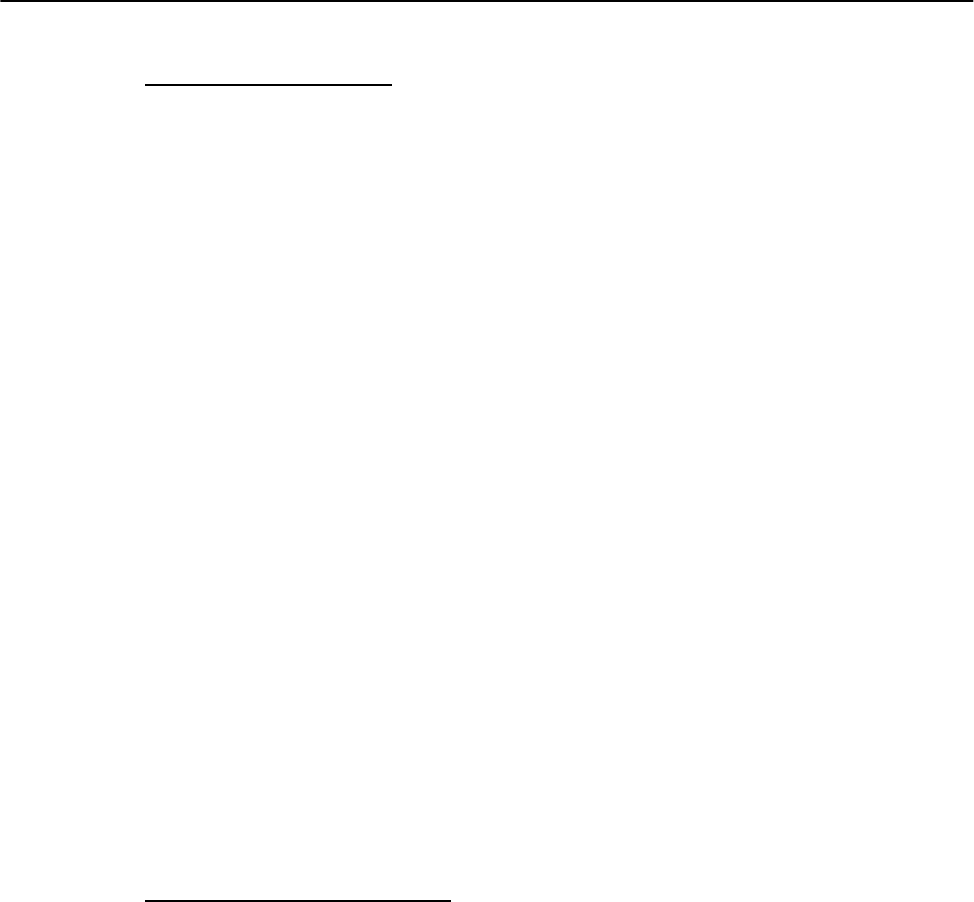
Settings
53
LOGIN INFORMATION
Display Name
Set the name you would like to associate with a line, e.g., “John Smith”.
Account
This is the account with which you would register to a registrar/proxy.
It could be alphanumeric, e.g., “js”, or based on digits like “701” in the
screenshot above.
Password
This is the password to be used for challenge responses. In order to
protect privacy, passwords are not displayed in their true form.
Registrar
Specify the IP address or URL of the registrar/proxy with which you
would like to register this account.
Mailbox
If you have set up a mailbox, specify the account name for that mailbox
here to associate it with this particular SIP line.
Ringtone
Through this setting, you can select a distinctive ring tone that will alert
you when a call comes in on this particular line. In order for this to
work, you will have to have specified “Destination” in the “Default
Selection” in “Preferences”.
ADVANCED LINE SETTINGS
Outbound Proxy
You can specify the outbound proxy here.
Dial Plan String
You can set up the dial plan for this line here.
Q-Value
You can set up the probability of registration for each line through this
setting. The default is 1.0.
Proposed Expiry
You can select the time when the registration on this line expires. The
phone will send a fresh re-registration request at the expired time.


















