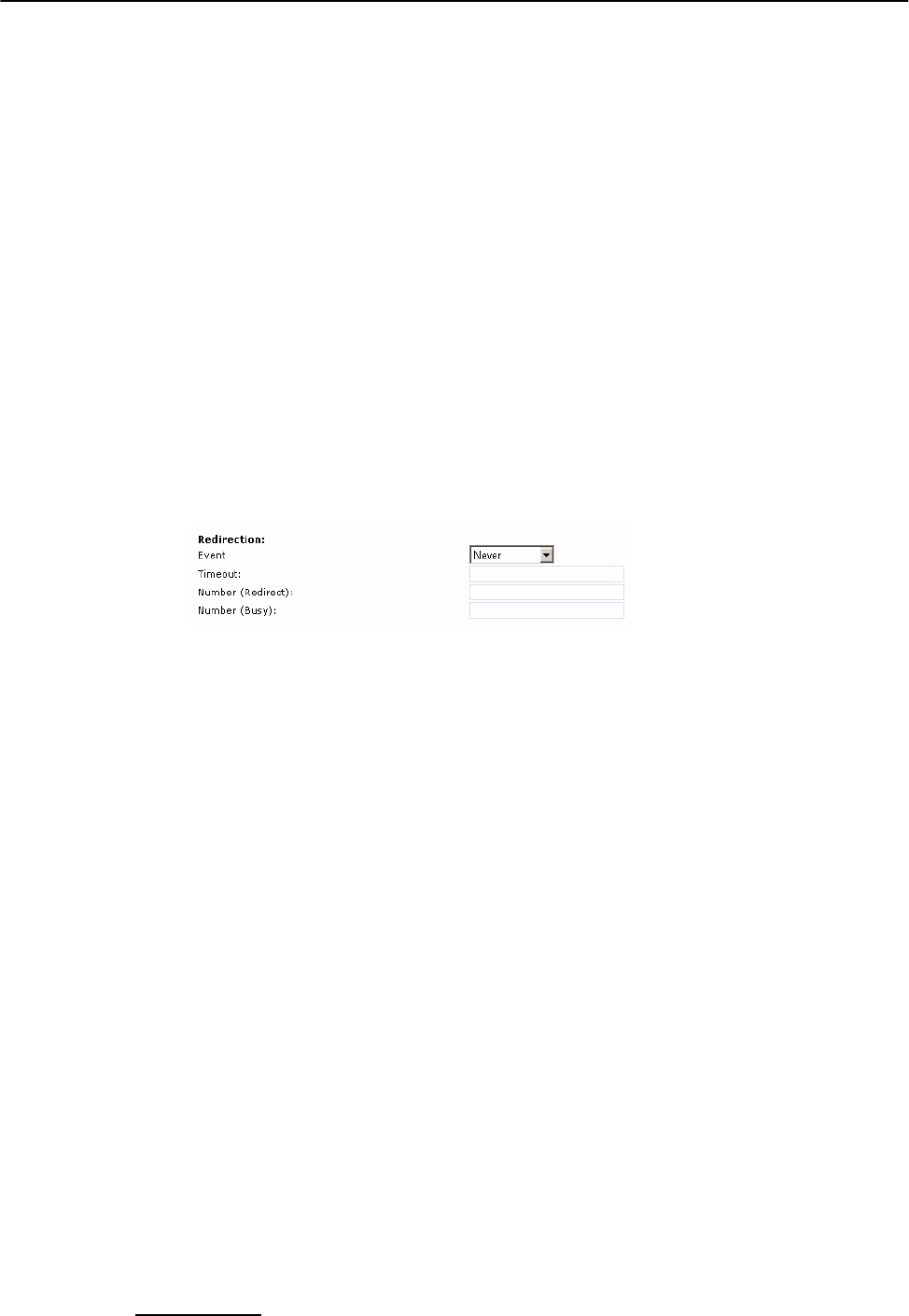
Settings
49
MWI Dial Tone
Set the dialtone to stutter mode in case of an active MWI.
Use Headset Device
Select the headset device you would like to use. Select “none” if you
don’t want to use a headset.
Use Backlight
The snom220’s display has a built-in backlight. If you set this function
to ‘on’, the backlight will be turned on when you press a key on the
phone. It is automatically switched off after a short time.
REDIRECTION
You can have all incoming calls diverted to a specific number.
The following options for redirection are available:
Never: This deactivates all call diverts.
Always: All calls are diverted to the number specified in “Number
Redirect”.
When Busy: When a call is in progress, any other call made to that
number is rejected and will receive a busy indication. The phone can be
set in such a way that the second caller is diverted to another number
set in “Number Busy”.
After Timeout: Calls are diverted after the timeout in seconds specified
in “Timeout” to the number specified in “Number Redirect.
The following fields for diversion are available:
Timeout
Specifies the timeout in seconds after which the call should be diverted.
Number redirect
Specifies the number to which the calls should be diverted.
Number busy
Specifies the number to which the calls should be diverted if the phone
is busy.
RINGTONES
This section looks like the following:


















