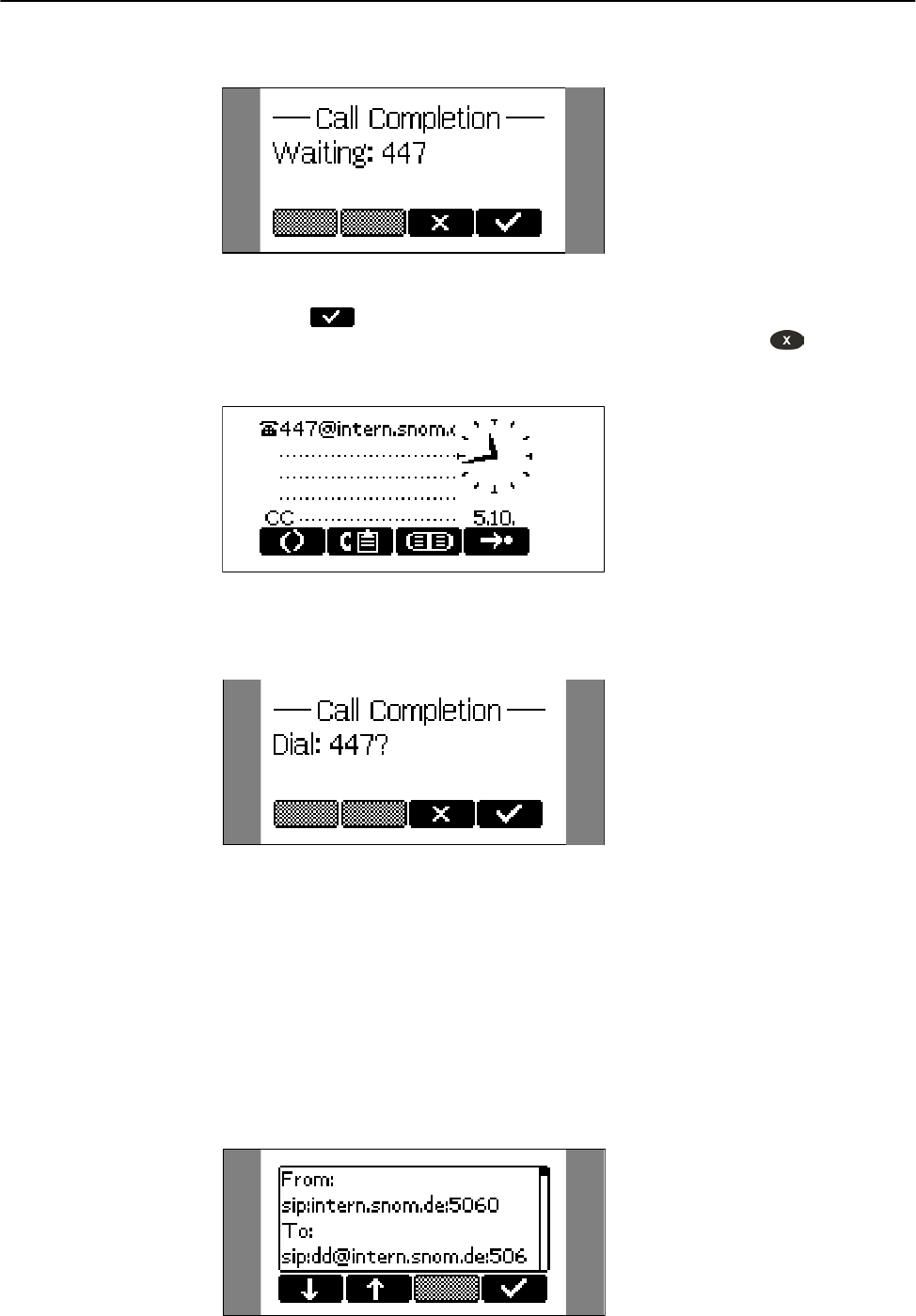
Advanced Functions
32
The phone will now wait for the dial destination to become active again.
If you wish to receive and make calls while you are waiting for call
completion, press
again to return to the idle screen which now
shows the letters ‘CC’ in the lower left corner. (Pressing “CANCEL”
cancels the call completion procedure.)
When the other side is available, the display will prompt you to dial the
number again.
DTMF Tones
During a call, e.g. with a voicemail system, pressing the digits 0-9, *, or
# will generate and send DTMF tones to the other party.
Short Messages (SMS)
Incoming short messages are automatically displayed when the phone is
in idle state.
Key mapping:


















