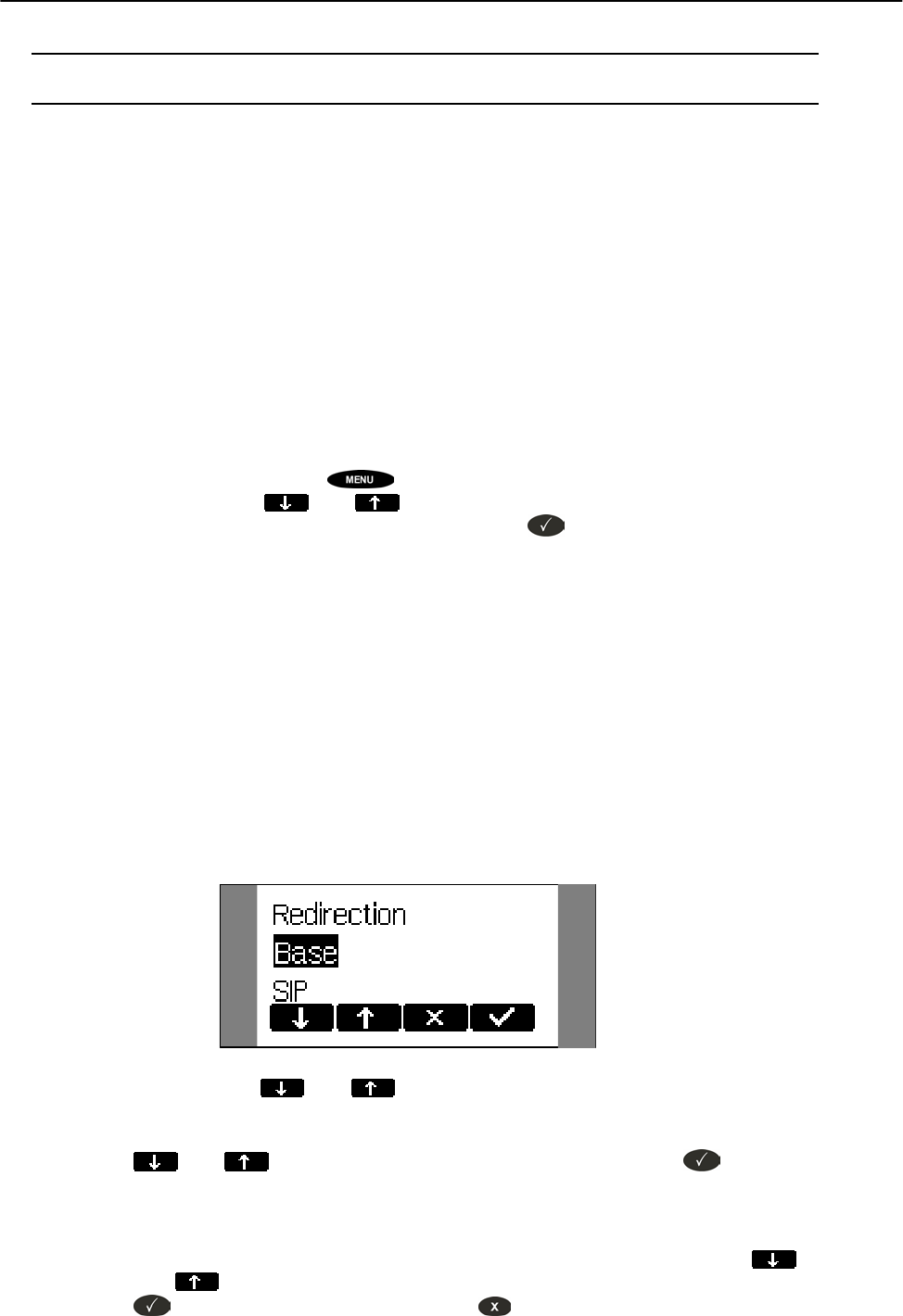
Settings
46
6. Settings
A long list of different settings is available that can be used to control
the behavior of the snom220. These settings are explained in the FAQ
“Configuring snom phones for Mass Deployment”, which you will find
under http://www.snom.com/faq_en.php. The FAQ “How can I
update a snom phone?” describes the different options available to
update the phone, also via setting file.
The settings can be specified in different ways:
Via the phone
Via web browser on a PC
Settings via Phone
Press the MENU key in the idle state of the phone. With the
function keys
and you can navigate in the menu. Scroll to
the submenu “Settings” and press ENTER
.
You are now in the “Settings” menu, which has the following submenus:
Redirection
Base
SIP
Codecs
Miscellaneous
Network
Key Mapping
Administrator Mode
Reset Values
Use the keys
and to scroll within the “Settings” menu. Press
the ENTER key to select a submenu.
Now the list of settings of the selected submenu is displayed. Use the
and to scroll within the list. By pressing ENTER the value
of the setting can be viewed or modified.
Some entries cannot be set to any variable value. Instead they offer a
list of allowed values from which one has to be selected. Use the
and
to scroll within the list to set the desired value. Press ENTER
to set the value. Press CANCEL if you decide not to change the
value.


















