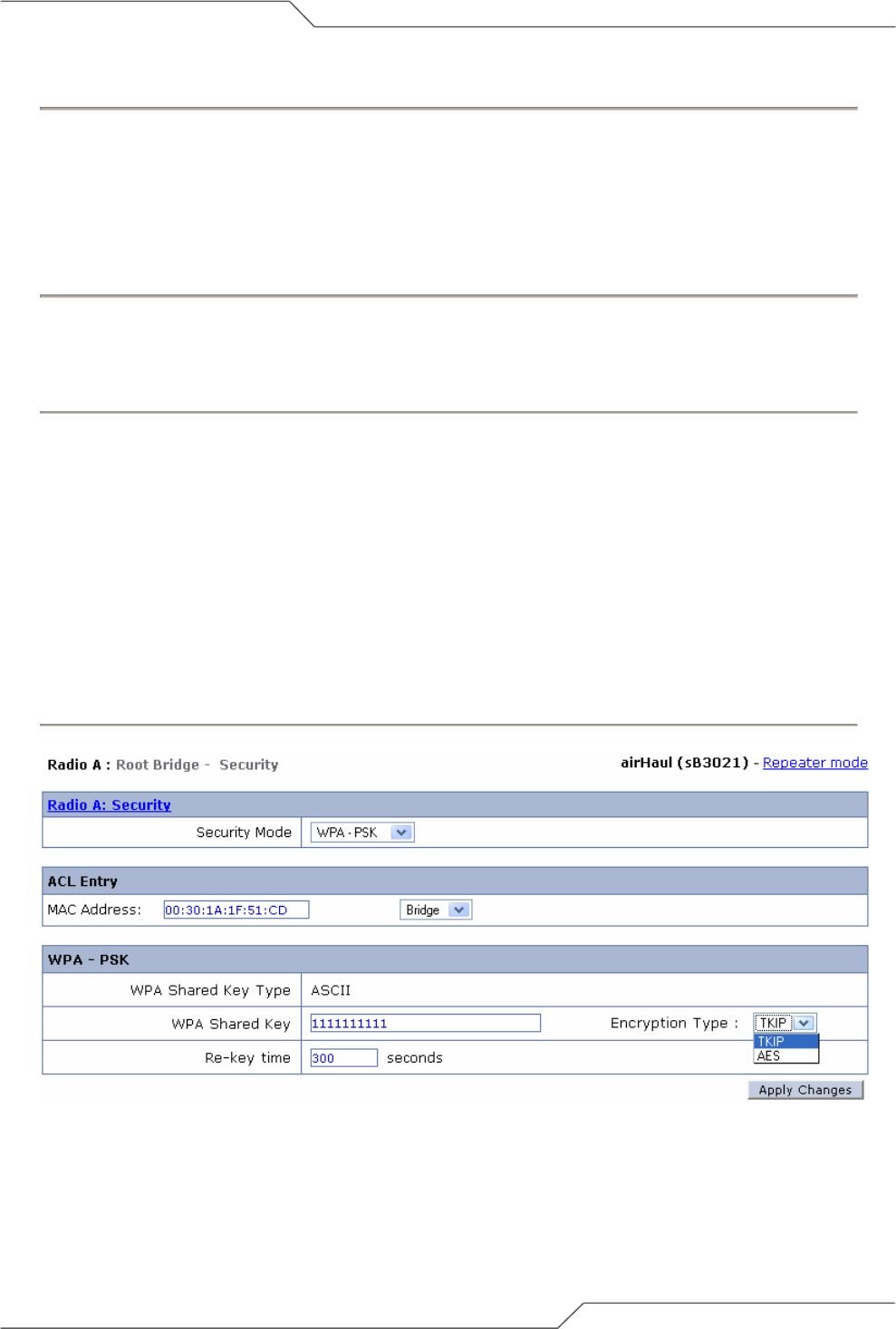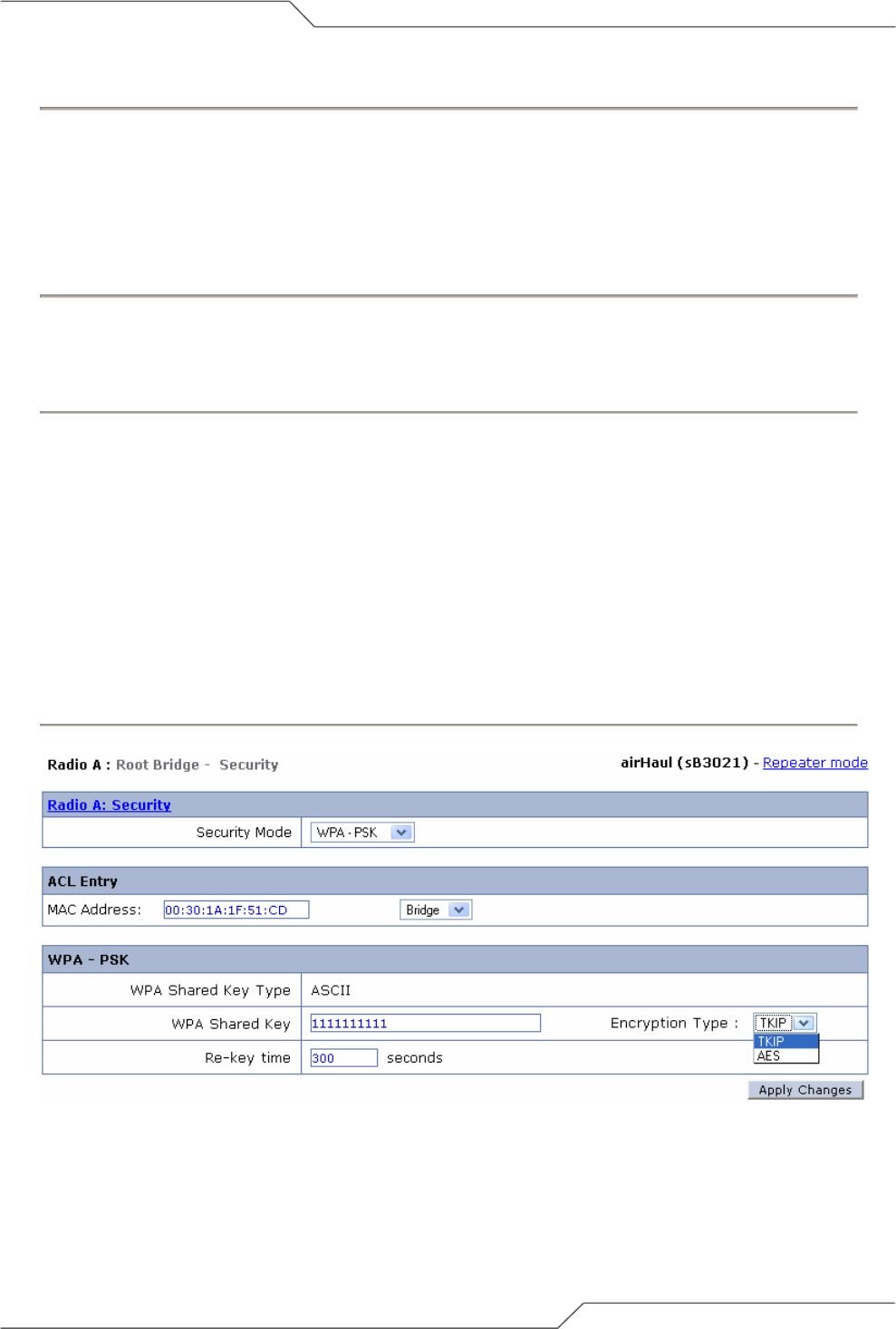
Page 69 of 113
intelligent wireless platform
airHaul
2
Nexus PRO™ User Guide
Follow the steps below to disable Data Encryption:
1. Click the ‘Data Encryption’ link from the ‘Radio Main’ page.
2. If it is in Shared key mode, set to Open System.
3. Click the ‘Disable button on the WEP.
4. Click the ‘Apply Changes’ button to change the settings.
WPA-PSK
To configure WPA-PSK, follow the steps below:
1. Click on the RADIO A: Security (similarly for Radio B Security).
2. Select the WPA-PSK from the dropdown menu of the Security Mode.
3. Dial the MAC that can be authenticated.
4. Enter the WPA Shared Key (between 8 to 64 characters) in the dialog box provided.
5. Enter the re-key time, by which the authentication is will be checked repeatedly.
6. Select the encryption type between TKIP and AES.
7. Click on Apply changes to save the configuration details.
Figure 2-54 Configuring WPA-PSK