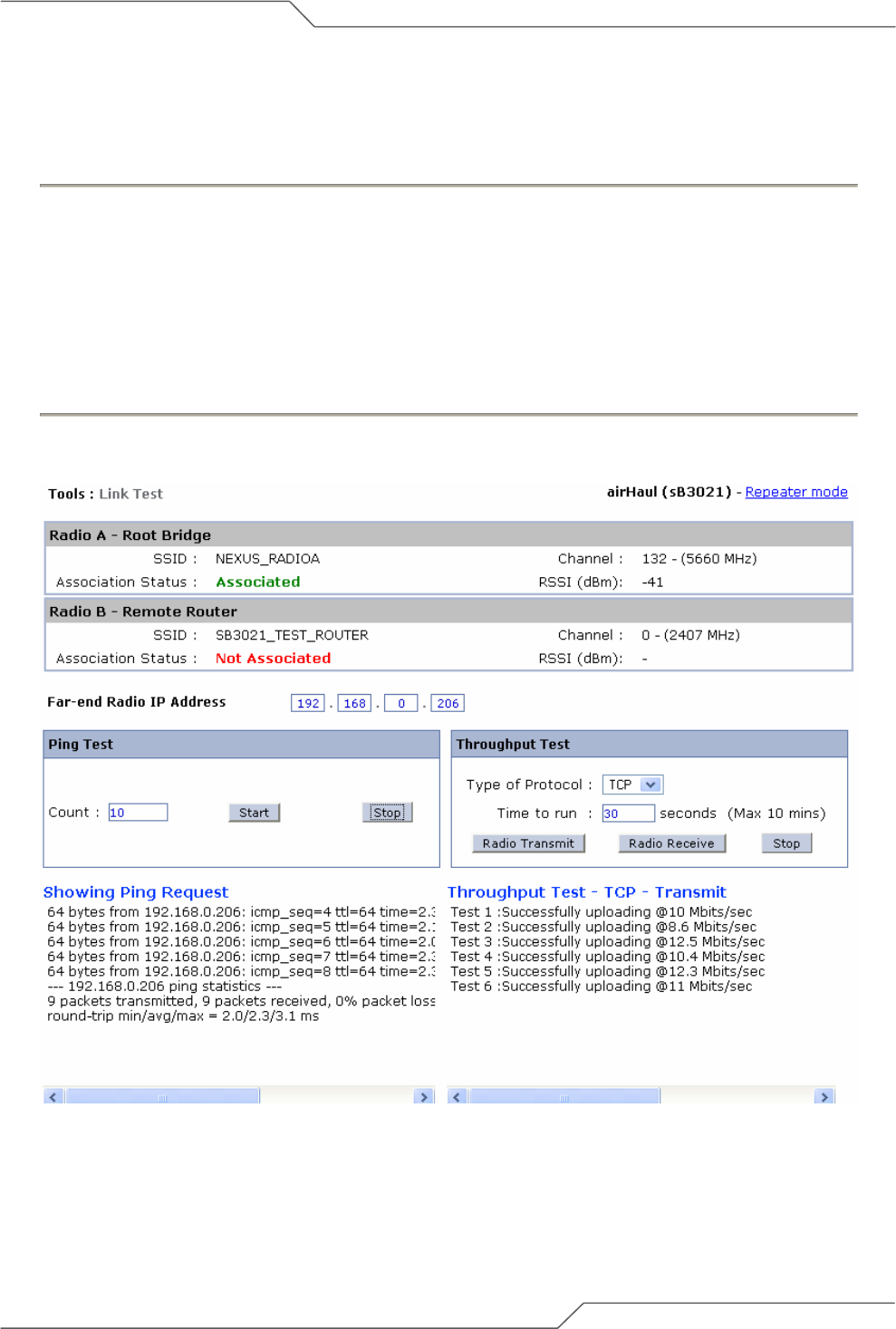
Page 100 of 113
intelligent wireless platform
airHaul
2
Nexus PRO™ User Guide
8.3.1 Throughput Test
Follow the steps below to do a Throughput Test:
1. Set up a link between two airHaul
2
Nexus PRO units.
2. Enter a valid IP address of the radio at the far-end.
3. Click on the ‘Radio Receive’ or ‘Radio Transmit’ button.
4. The Throughput Test will start and the result will be displayed.
5. Click the ‘Stop’ button to stop the test.
The Following Page shows the Throughput Test Results
Figure 8-8 Throughput Test Result


















