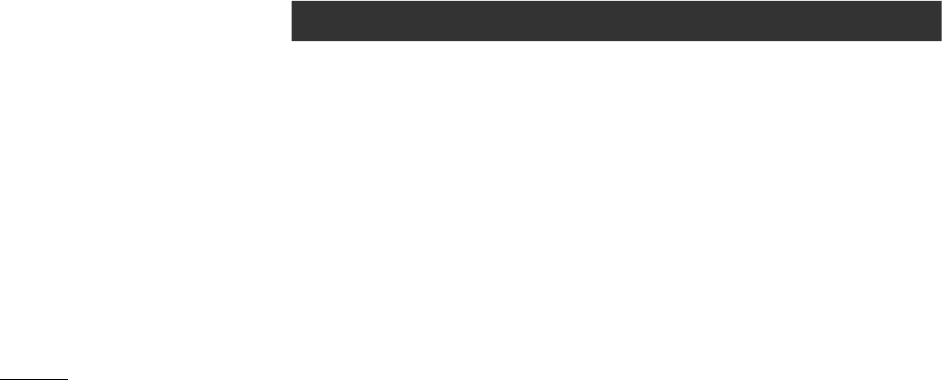
–
3
–
CONTENT
Introduction..........................................................................................................................4
Overview........................................................................................................................4
Installation...........................................................................................................................7
Installing the Console.................................................................................................7
Programming Passwords..........................................................................................9
Phone Number Programming..................................................................................10
Contact ID Phone number.......................................................................................12
Phone Number Programming (Calling to Central Monitoring Station)................12
Account Number Programming..................................................................................13
Deactivating the Digital Dialer.................................................................................14
Installing Door/Window Sensors................................................................................15
Installing Motion Sensor..........................................................................................16
Operation..........................................................................................................................18
Alert mode...................................................................................................................18
Mute....................................................................................................................................19
System Status..............................................................................................................20
Arming The System.....................................................................................................20
Disarming the system...............................................................................................21
Disarming a triggered control panel.....................................................................22
Disarming under Duress..........................................................................................22
Panic...................................................................................................................................23
System Failure............................................................................................................23
Phone Line Failure............................................................................................23
Sensor Failure.....................................................................................................24
Low Battery...........................................................................................................24
Coummunication.............................................................................................................26
Receiving an emergency call..................................................................................26
Remote Operation by Telephone...........................................................................27
To access the control panel away from home......................................................27
Advanced Programming.................................................................................................29
Zone Dependent Setting – Beep / Alarm..............................................................29
Zone Dependent Setting – Auto Mute....................................................................32
Zone Dependent Setting – Alert Zone (Bypass zone).........................................33
Learn Keychain / Keypad Remotes........................................................................35
Erase Keychain / Keypad Remotes........................................................................36
Learn Sensors..............................................................................................................37
Sensor Location Selection Guide.............................................................................37
Erase Sensors...........................................................................................................39
Home Automation.............................................................................................................40
Learn Control Modules............................................................................................40
Erase Control Modules............................................................................................43
Event Trigger..............................................................................................................45
Trouble Shooting..............................................................................................................47
Accessories......................................................................................................................49
System Configuration.....................................................................................................53
FCC Information................................................................................................................53
CE........................................................................................................................................55
g) Should you experience trouble with this equipment, please contact
Skylink Customer Support at 1-800-304-1187 for repair or warranty
information. If the equipment is causing harm to the telephone network,
the telephone company may request that you disconnect the equipment
until the problem is resolved.
h) Please follow instructions for repairing if any (e.g. battery replacement
section); otherwise do not alternate or repair any parts of device except
specified.
i) Connection to party line service is subject to state tariffs. Contact the
state public utility commission, public service commission or corporation
commission for information.
j) NOTICE: If your home has specially wired alarm equipment connected to
the telephone line, ensure the installation of this model AM-002 does not
disable your alarm equipment. If you have questions about what will
disable alarm equipment, consult your telephone company or a quali-
fied installer.
NOTICE: According to telephone company reports, AC electrical surges,
typically resulting from lightning strikes, are very destructive to telephone
equipment connected to AC power sources. To minimize damage from
these types of surges, a surge arrestor is recommended.
–
54
–


















