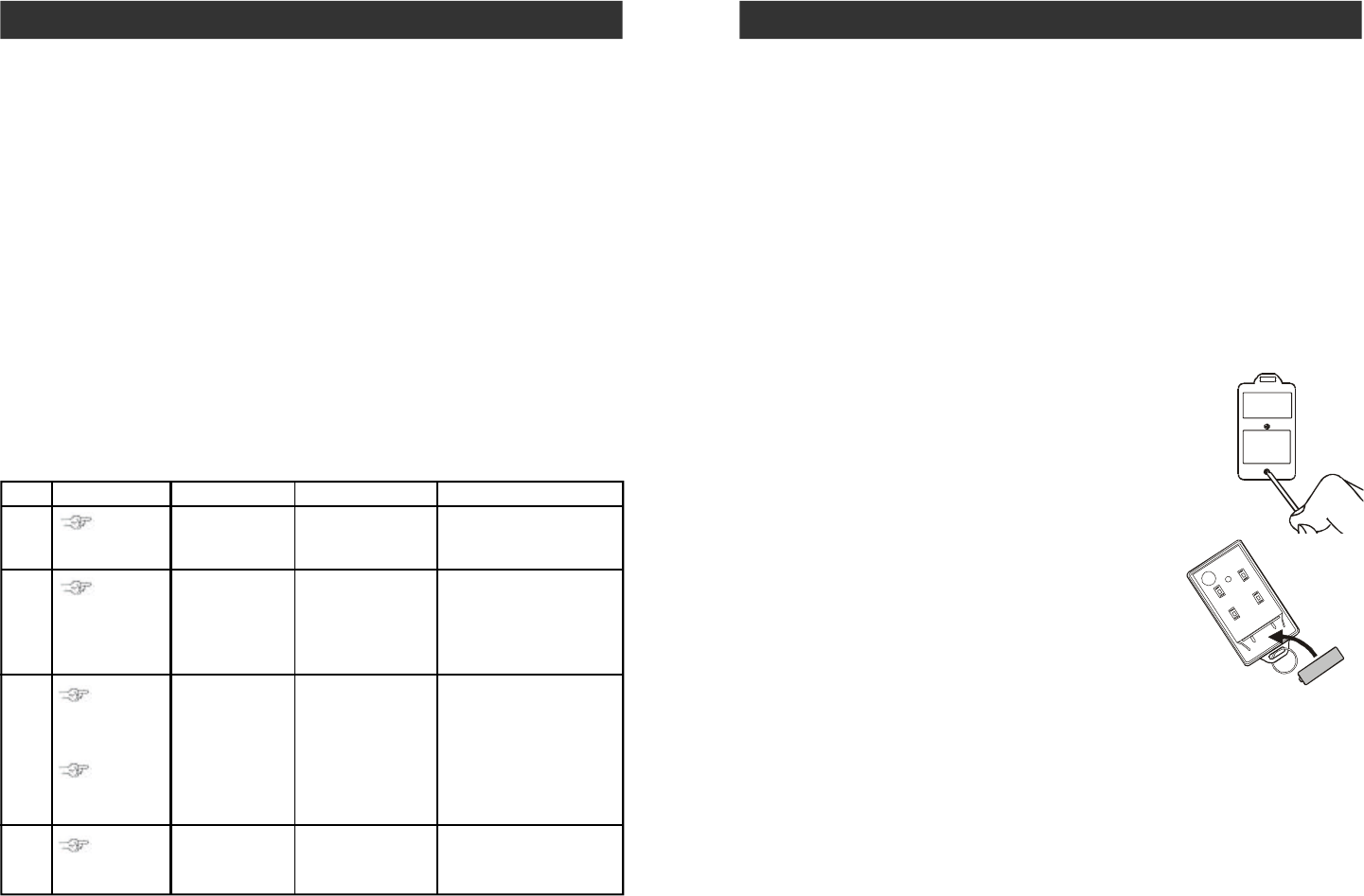
–
25
–
Keychain Remote (For ML-100 Only)
The battery of the keychain remote (Alkaline, Type 23A, 12V) needs to be replaced
when either one of the followings occurs:
1. The LED on the keychain doesn’t flash or on when a key is pressed; or
2. The operating range starts to decrease.
To replace the battery:
1. Undo the two screws on the back of the transmitter.
The bottom case will then come off.
2. Using a small screwdriver or pen, pry out the old
battery from one end.
3. Place the new battery in position. A diagram in the
battery compartment indicates which end is positive
and which is negative.
4. Close the battery cover and reinsert two screws.
OPERATION
+
-
When the sensor is running low in battery, the sensor will send a wireless low
battery signal to the control panel. The zone LED representing that sensor will be
on steadily, indicating sensor(s) in that zone is in trouble condition. Control Panel
will also have an announcement to advise the user the trouble condition is low
battery, such as “zone X sensor Y low battery”, where X and Y represent the zone
and sensor number. Please replace the battery of that sensor.
–
32
–
ADVANCED PROGRAMMING
Auto Mute
When a sensor is triggered in alert mode, audio warning will be emitted, either
beep or alarm. For example, if a door is opened, the beep will not stop until the
door is closed. If the door is open for 2 hours, the beep will go on for 2 hours.
There are times that this is not desired. With the auto mute feature enabled, the
beep will go on for only 20 seconds. After that, even if the sensor remains open,
the beep will stop only the zone LED will flash to indicate the sensor is triggered.
Beep will go on again if the sensor is closed and opened again.
Note: Auto Mute only functions when the control panel is in alert mode (disarmed).
If the control panel is in alarm mode (armed), a triggered sensor will result in
entry delay or instant alarm.
Factory Default: This feature was disabled for all zones at the factory.
To enable auto mute feature, follow the instructions below.
1
2
3
4
[PROG]
[MPIN]
Enter Program-
ming mode
Enter master
password to
programming mode
3 beeps for valid
password. 1 long beep
for invalid password.
[6]
Select Auto Mute
Enable / Disable
After [6] is entered, some
zone LEDs will flash or
stay on. This indicates
whether Auto Mute is
enabled or disabled.
Disable
Auto Mute:
[1] to [5]
Enable
Auto Mute:
[6] to [0].
Select which
zone you would
like to enable /
disable auto mute.
Refer to the diagram
below to select the
appropriate setting.
If auto mute is enabled,
that zone LED will be on.
If it is disabled, the LED
will flash. You are allow
to make multiple changes
before terminating
programming mode.
[PROG]
when
finished.
Terminate
programming
mode.
PROG LED will be off, and
you will hear 3 beeps.
Step Keys Function Description Note


















