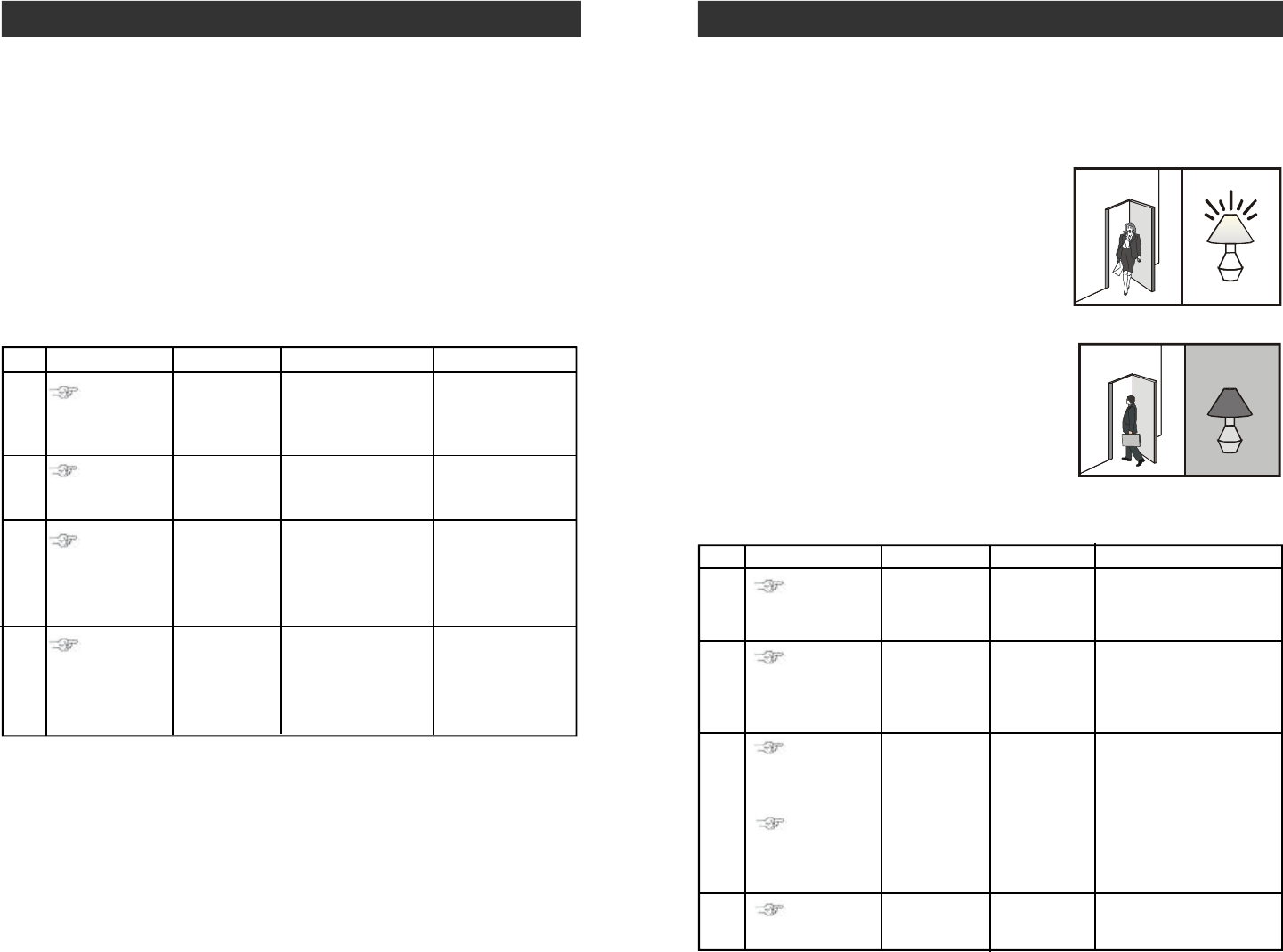
–
12
–
Contact ID Phone number
You can program a telephone number for calling to the central monitoring station.
When the system is in panic, the control panel will call this phone number and
will send out a Contact ID message with event code 140, which represents
“General Alarm”.
Follow the instructions below to program the necessary info in order to call a
monitoring station:
- Phone number of central monitoring station (up to 29 digits)
- Account number given by the Central Monitoring Station
INSTALLATION
Press [PROG]
Press [MPIN]
Enter Program-
ming mode
Press [1]
Enter master
password to
programming mode
3 beeps for valid
password. 1 long
beep for invalid
password.
You will hear
[Enter Phone
Memory]
Select phone
number
programming
Press [0]
You will hear
[Phone Zero]
Enter phone
memory
During emergency,
the Contact ID phone
number has the highest
priority, it will be the
first number to call.
Enter [Phone
number] +
[Arm]
You will hear
[Phone Accepted]
indicating the phone
number has been
programmed
successfully.
Enter phone
number
Phone number
can be up to 29
digits.
Step Keys Function Description Note
4
3
2
1
Phone Number Programming (Calling to Central Monitoring Station)
HOME AUTOMATION
Event Trigger
You can control up to 5 different devices not only manually, but also automatically. It is
called Event Trigger. That means when a sensor is triggered, the control panel will
transmit a signal to activate the designated control module. Applications include:
- Lights on when you open the front door
(walking into a room, lights on automatically),
this is called "Event Trigger on".
- Lights off when you open a door. (walk away
from a room, turns lights off), this is called
"Event Triggered off".
Event trigger is only applicable to the sensor(s)
and control module in the same zone. For
example, you can program control module 1 to
be on or off when zone 1 sensor(s) is triggered.
You can also program control module 2 to be
on / off when zone 2 sensor(s) is triggered.
Factory Default: This feature is disabled for
all zones at the factory.
To change the event trigger setting follow the instructions below.
Event Trigger On
Event Trigger Off
1
2
3
4
[PROG]
[MPIN]
Enter Program-
ming mode
Enter master
password to
programming
mode
3 beeps for valid
password. 1 long beep
for invalid password.
[7]
Select Event
Trigger
After [7] is entered,
some zone LEDs will be
off, on or flash. This
indicates the setting of
event trigger.
Disable Event
Trigger: [1] to
[5]
Enable Event
Trigger: [6] to
[0].
Select which
zone you would
like to enable /
disable event
trigger.
Refer to the
diagram below
to select the
appropriate
setting.
If event trigger “ON” is
enabled, that zone LED will
be on. If event trigger “OFF”
is enabled, that zone LED
will flash. If it is disabled, the
zone LED will be off. You are
allowed to make multiple
changes before terminating
programming mode.
[PROG]
when
finished.
Terminate
programming
mode.
PROG LED
will be off.
Step Keys Function Description Note
–
45
–


















