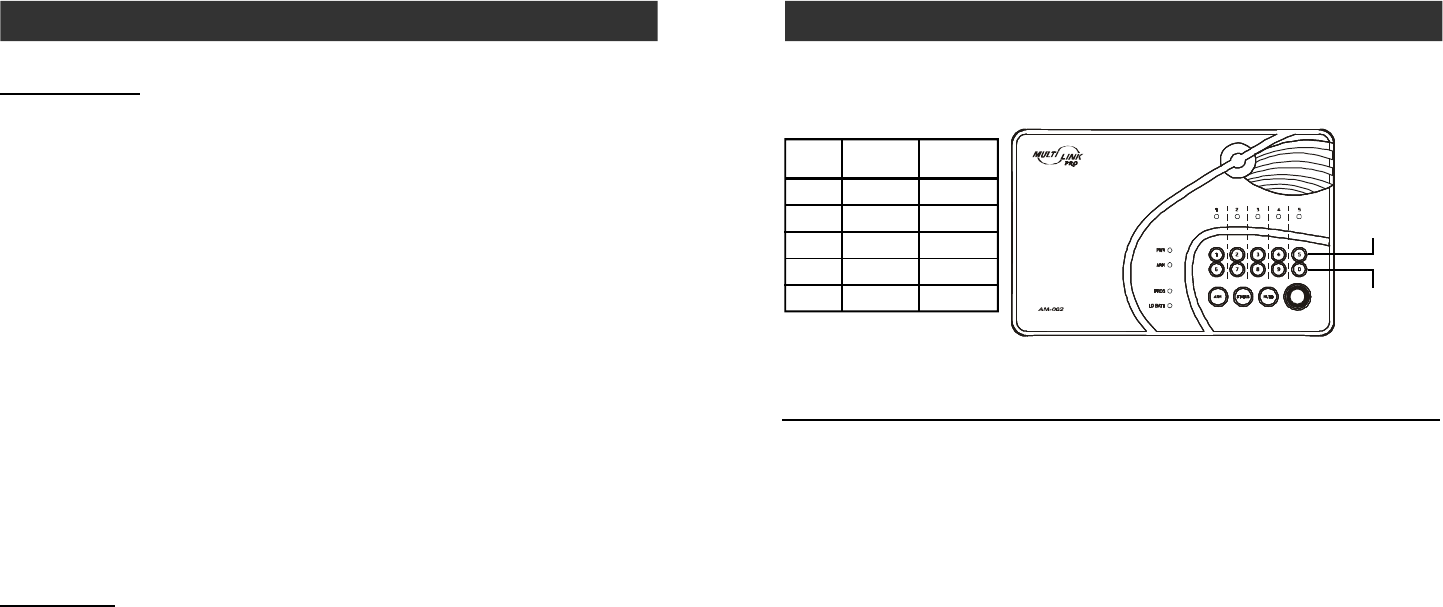
–
24
–
–
33
–
Zone 1
DISABLE
AUTO MUTE
Button [1]
ENABLE
AUTO MUTE
Zone 2
Zone 3
Zone 4
Zone 5
Button [2]
Button [3]
Button [4]
Button [5]
Button [6]
Button [7]
Button [8]
Button [9]
Button [0]
This row :
Buttons to
Disable Auto Mute
Zone LED : Flash
This row :
Buttons to
Enable Auto Mute
Zone LED : ON
ADVANCED PROGRAMMING
Alert Zone (Bypass Zone)
As explained earlier, the control panel can operate in 2 different modes, 1) Alert
Mode, 2) Alarm Mode. In alarm mode, when a sensor is triggered, the control
panel will either give a 30 seconds entry delay, or siren will sound immediately
(with instant alarm). However, there are sensors that you do not want to trigger
the alarm when the system is armed. Such as an outdoor sensor, or any other
sensors that you only want to give you alert notification. Under such circum-
stances, zone(s) can be programed to react only when the control panel is in
alert mode, these zones will be automatically bypassed when the control panel
is in alarm mode. These zones can also be considered as "Bypass zones".
It is recommend to enable alert zone if:
- You do not consider the sensors in that zone an emergency
- Sensors in that zone are located outdoors
- When nobody is home, you do not want to know the status of the sensor(s) in
that zone
Factory Default: This feature was disabled for all zones at the factory.
®
When sensor failure occurs, try the following:
1. Check if the sensor is located at where it should be, and whether there is any
physical damage to the sensor.
2. If the failed sensor is not physically damaged, try to activate the sensor and see
if the control panel reacts to such activation.
3. If not, try to remove the sensor from its location, and bring it closer to control
panel and activate the sensor. It is possible that the sensor is installed too far
from the control panel and it cannot establish a steady communication with the
control panel. If this is the case, please install the sensor closer to the control
panel.
Low Battery
Control Panel
The control panel is powered mainly by the adapter. However, during power outage,
it will be powered by the rechargeable backup battery. Under standby conditions,
these batteries can last for 48 hours.
When the backup battery is running low, the “LO BATT” LED on the control panel
will be on, indicating the backup battery should be recharged. To recharge the
backup battery, plug in the power adapter. It takes approx. 20 hours to fully charge
the backup battery.
Sensors (For ML-100 Only)
All of the sensors are battery powered. Depending on the operating condition
and environment, the battery life varies from 9 months to 2 years. 9V alkaline
battery is used for the motion sensor, the battery life is approximately 9 months.
Door / Window Sensor operates on a Lithium CR-2032 battery, with battery life of
approximately 2 years. For other sensors, please refer to the user’s instructions
regarding the battery life.
OPERATION
Sensor Failure
The control panel constantly monitors its sensors, if the control panel fails to
communicate with any sensors, it will notify the user by:
1. The zone LED of the failed sensor will be on steadily;
2. Voice announcement “zone X sensor Y failure” will be played.


















