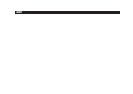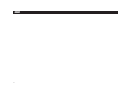36
To Do ModeTo Do Mode
1. Press
t
then press
n
.
2. Enter the date then press
x
.
3. Use
j
or
l
to select the priority number from 1 (High) to 9
(Low) then press
x
.
4. Enter what you have to do on the target day then press
x
.
Searching for InformationSearching for Information
To view the Listings in the Telephone Mode
1. Press
v
the appropriate number of times.
2. Press
<
or
>
.
To view the Listings in the Schedule mode.
1. Press
g
.
2. Enter the target date.
3. Press
x
.
QUICK REFERENCE GUIDE
Expense ModeExpense Mode
1. Press
y
then press
1
or
E
to select Expense
2. Press
n
and enter the date then press
x
.
3. Use
j
or
l
to select the expense category then press
x
.
4. Enter the amount then press
x
.
5. Use
j
or
l
to select Payment then press
x
.
6. Use
j
or
l
to select the availability of the Receipt then
press
x
.
7. Enter the Memo then press
x
.