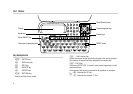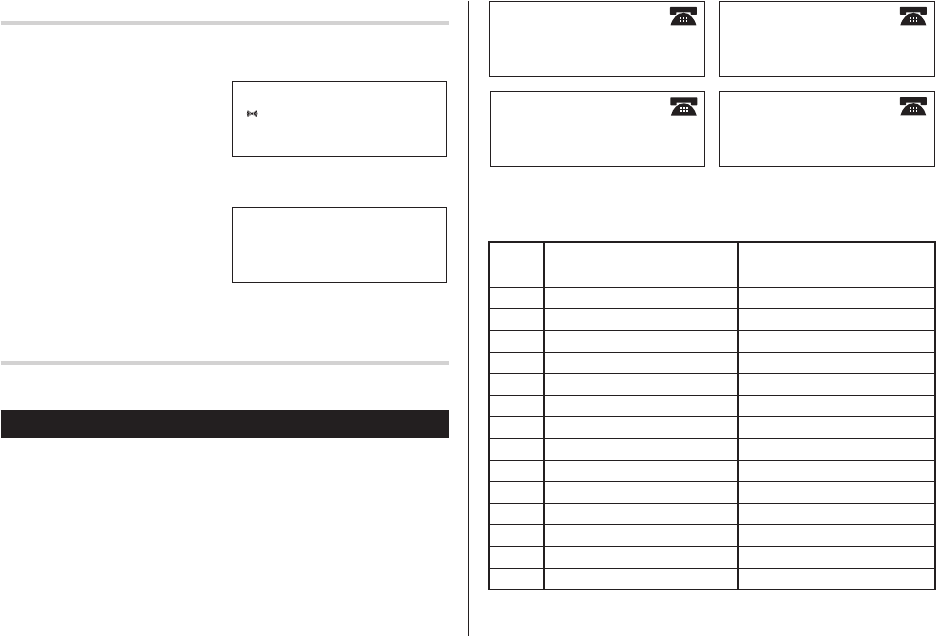
9
Switching the alarm OFF (or ON)
1. If the display is in another mode or World Clock mode, press
h
to enter the Home Clock mode.
2. Press
A
to enter the
Alarm Mode.
Alarm 1 mode will appear.
3. Select an Alarm mode from 1 to
3 using
<
or
>
, if required.
4. Press
A
again.
The alarm icon will disappear
and the alarm will be set to
OFF.
Press
A
again to set the alarm ON.
To stop the Alarm
Press any key to stop the alarm.
v
Telephone Mode
There are three telephone entry categories, Personal, Business,
and Others. Each entry can be simply classified for easy access to
the data. All can be used to search for listings from the three
telephone categories.
Each time you press
v
, the display will change in the following
manner:
–Alarm 1–
MM/DD
7 : 30 AM
Morning Call
All
Search Name?
I
Others
Search Name?
I
–Alarm 1–
MM/DD
- - : - -
Business
Search Name?
I
Personal
Search Name?
I
Maximum number of
Field Name alphanumeric characters
1 Last name: 48
2 First name: 48
3 Company: 96
4 Home#: 48
5 Office#: 48
6Fax#: 48
7 Other#: 48
8 Address: 96
9 City: 48
10 State: 48
11 Zip code: 48
12 Country: 48
13 E-mail: 48
14 Notes: 96
Each entry has the following 14 fields.