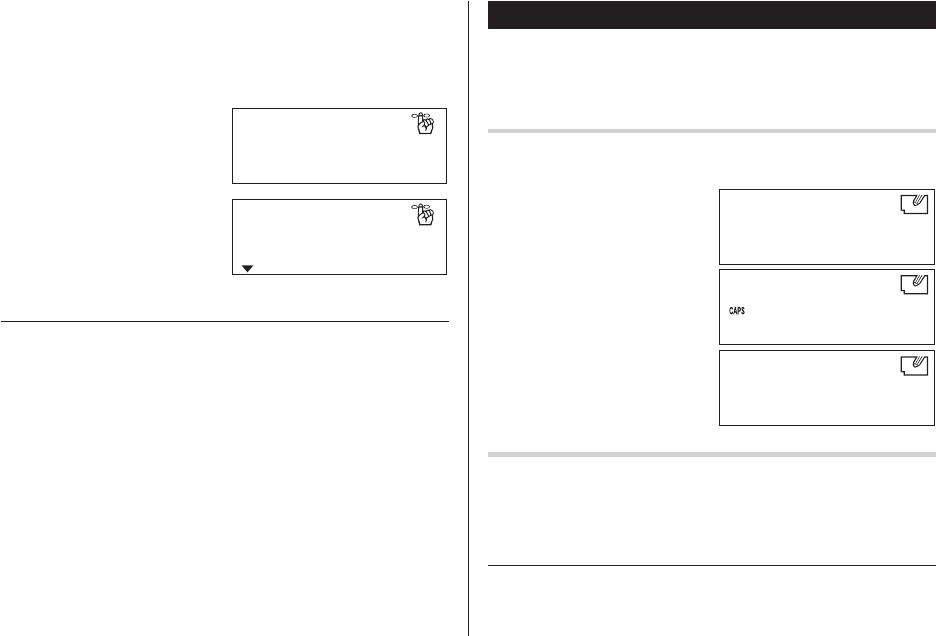
17
2. Press
<
or
>
to search for the target To Do items of the
nearest date.
Date search
1. Press
t
to enter the To Do mode.
2. Select the month, day or year
field using
j
or
l
and enter
the desired date.
3. Press
x
to search for the
target To Do item of a specific
date.
See also
Entering Characters ................................................... 5
Editing Listings ......................................................... 20
Deleting Listings ....................................................... 20
To Do
Search Date?
12-10-2002
To Do
Priority: 2 Pending
Due Date: DEC 10, 2002
Description: Visit HK Ex
w
Memo Mode
You can store memos using the Memo Mode. Up to 96 alphanu-
meric characters can be entered per one record.
Entry
<Example>
Enter your passport number: 12AB34567
1. Press
w
to enter the
MEMO Mode.
2. Press
n
and enter as
follows.
Passport No. 12AB34567
3. Press
x
.
The screen will display the
saved information.
Search
1. Press
w
to enter the MEMO Mode.
The Memo mode display will appear.
2. Press
<
or
>
to search for the record.
See also
Entering Characters ................................................... 5
Editing Listings ......................................................... 20
Deleting Listings ....................................................... 20
Memo
Memo
Passport No. 12A
I
Memo
Passport No. 12AB3456
7


















