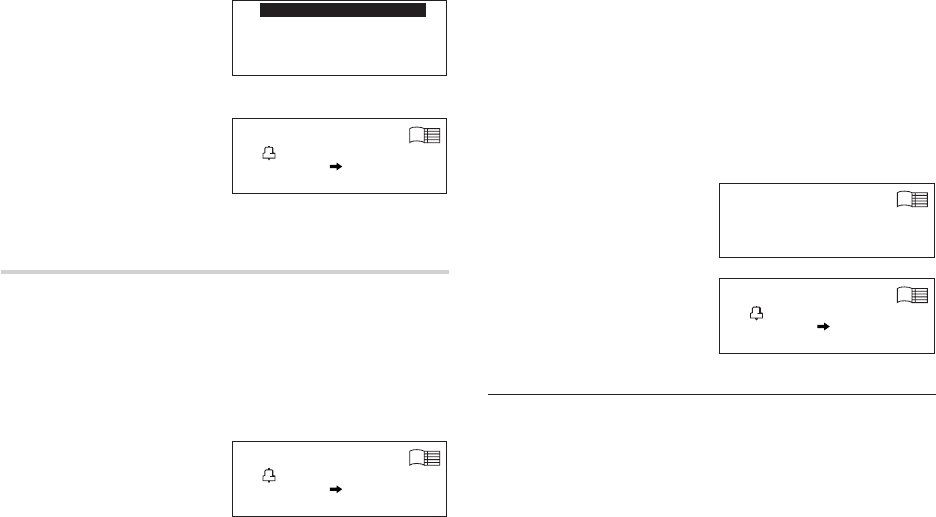
14
9. Enter the name of the
scheduled item into the
Description field. (Project
meeting).
Up to 96 alphanumeric
characters can be entered.
10.
Press
x
.
The data will be stored. Press
x
again, and the
confirmed display will appear.
Search
Search today’s schedule
1. Press
g
to enter the Schedule Mode.
The Schedule display will appear.
The current date will be displayed and the first number flashes.
The first number depends on your Date Format selection. These
examples are in the “MM/DD/YYYY” format.
2. Press
<
or
>
to search
for the target schedule item.
Project Mee
ting
I
Date
Description:
SEP 11, 2002
Schedule
SEP 11, 2002
B
11:00 AM10:00 AM
Project Meeting
E
Search a schedule on a future (or past) date
1. Press
g
to enter the Schedule Mode.
The Schedule display will appear.
The current date will be displayed and the cursor under the first
number flashes.
The first number depends on your Date Format selection. These
examples are in the “MM/DD/YYYY” format.
2. Set the desired date.
Select the month, day and year
field using
j
or
l
and enter
the desired number.
3. Press
x
to search for the
target schedule item of the
specific date.
See also
Entering Characters ................................................... 5
Editing Listings ......................................................... 20
Deleting Listings ....................................................... 20
Schedule
AUG 8, 2002
B
5:30 PM 3:00 PM
Project presentation
E
Search Date?
Schedule
0_9-11-2002
Schedule
SEP 11, 2002
B
11:00 AM10:00 AM
Project Meeting
E


















