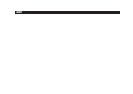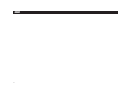35
Clock SettingClock Setting
1. Press
h
then
e
.
2. Select AM or PM using
(
(or
k
m
).
3. Press
l
and enter the hour.
4. Press
l
and enter the minutes, month, day and year.
5. Press
l
then select your Home city using
k
or
m
.
8. Press
x
.
QUICK REFERENCE GUIDE
Schedule ModeSchedule Mode
1. Press
g
then
n
.
2. Enter the date then press
x
.
3. Enter Start Time then press
x
.
4. Enter End Time then press
x
.
5. Use
j
or
l
to select Yes for alarm setting.
6. Press
x
.
7. Enter the time for Reminder and press
x
.
8. Enter the Description then press
x
.
Telephone ModeTelephone Mode
1. Press
v
to select the desired category from Personal,
Business or Others.
2. Press
n
.
3. Enter each entry field and press
x
.
Entry fields are as shown below.
Last name
→
First name
→
Company
→
Home#
→
Office#
→
Fax#
→
Other#
→
Address
→
City
→
State
→
Zip code
→
Country
→
E-mail
→
Notes
4. Press
x
.
Anniversary ModeAnniversary Mode
1. Press
u
then
n
.
2. Enter the date then press
x
.
3. Enter Reminder date from 0 to 9 then press
x
.
4. Enter the Description then press
x
.