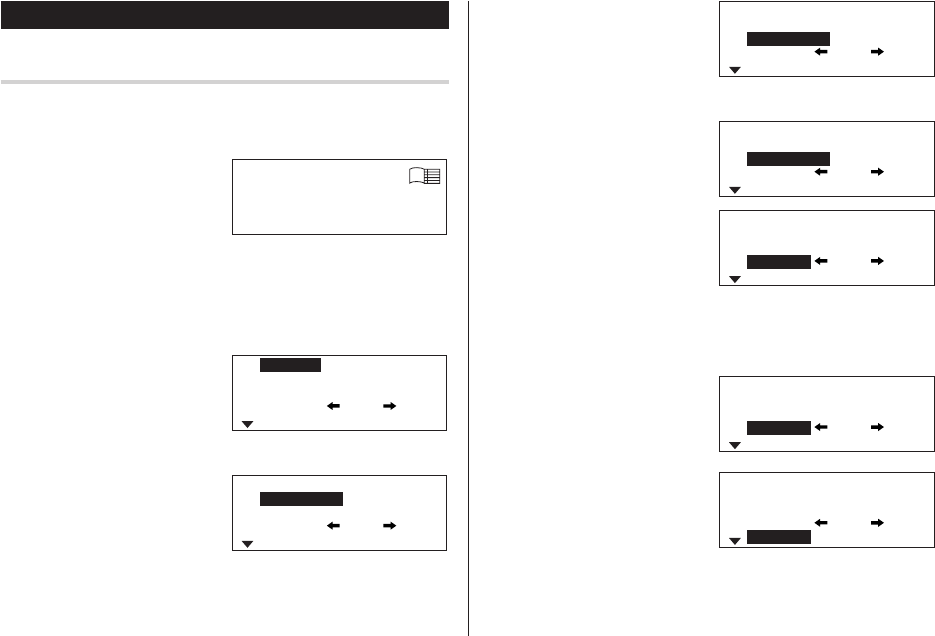
13
g
Schedule Mode
Entry
<Example>
A project meeting will be held from 10:00 AM to 11:00 AM on
Setember 11, 2002
1. Press
g
to enter the
Schedule Mode.
The Schedule Search window
will appear.
The current date will be displayed and the cursor under the first
number flashes.
The first number depends on your Date Format selection. These
examples are in the MM/DD/YYYY format.
2. Press
n
. The Schedule
Entry display will appear and
Date will be highlighted. Enter
09 for month.
3. Move the cursor to the day/year field by using
j
or
l
and enter the
target day/year in the same
manner.
4. Press
x
, and enter 10:00
for Start Time.
Search Date?
Schedule
0_8-08-2002
09-11-2002
9:00 AM
9:00 AM
0 Min. Before
Date
End Time
Alarm
Reminder
Start Time
Yes
End Time
Start Time
SEP 11,2002
9:00 AM
10:00_
0 Min. Before
Date
End Time
Alarm
Reminder
Start Time
Yes
5. Press
x
.
“End Time” will be highlighted
and the time will automatically
change to 30 minutes after the
Start Time.
6. Enter 11:00 for End time, and
press
x
.
7. Press
j
or
l
to select “Yes” or
“No” for Alarm setting, and
press
x
.
If you select “Yes”, the Schedule
Alarm will sound at the time set in Reminder minutes before the
Start time. If you select “No”, Schedule Alarm will not sound.
Note:
• If you select “No” in step 7,
“Description” will appear instead.
Go step 9 to continue.
8. Enter the appropriate time for
Reminder and press
x
.
Schedule Alarm will sound at
the entered time before the
Start Time. You can select any
number from 00 to 99.
Note:
• Enter the number in two-digit format
SEP 11,2002
10_:30
10:00 AM
0 Min. Before
Date
End Time
Alarm
Reminder
Start Time
Yes
SEP 11,2002
11:00_
10:00 AM
0 Min. Before
Date
End Time
Alarm
Reminder
Start Time
Yes
SEP 11,2002
11:00 AM
10:00 AM
0 Min. Before
Date
End Time
Alarm
Reminder
Start Time
Yes
SEP 11,2002
11:00 AM
10:00 AM
–––––
Date
End Time
Alarm
Reminder
Start Time
No
SEP 11,2002
11:00 AM
10:00 AM
05_ Min Before
Date
End Time
Alarm
Reminder
Start Time
Yes


















