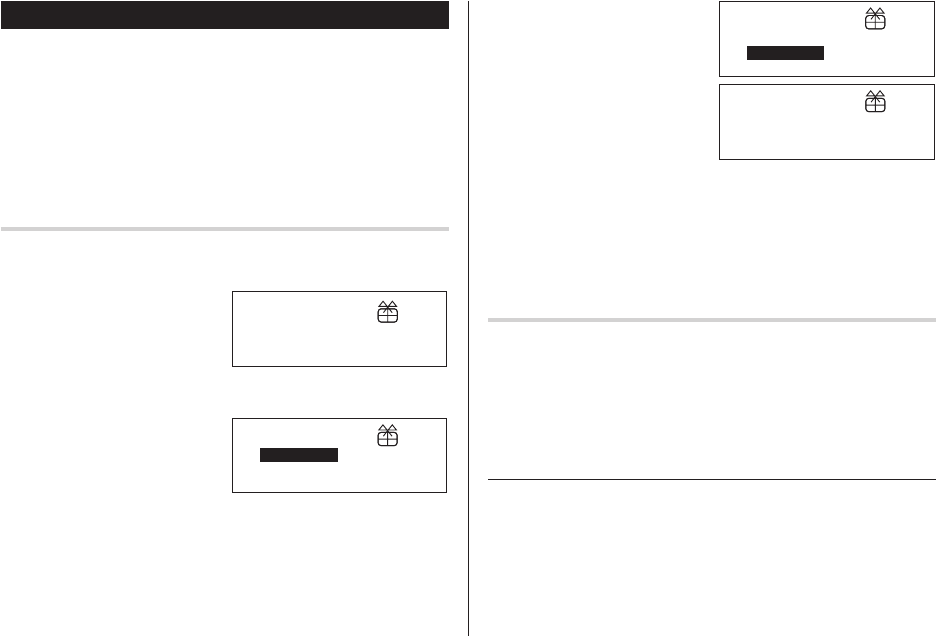
15
u
Anniversary Mode
In Anniversary mode, you can specify the month and date (such as
wedding anniversaries and birthdays).
Once data is stored as an anniversary, a flag appears on the date
set in the calendar.
The maximum number of characters for each description is 96
alphanumeric characters.
Entry
<Example>
“Nancy’s Birthday” on February 12th.
1. Press
u
to enter the
Anniversary mode.
2. Press
n
.
The Anniversary entry mode
will be displayed and Date will be highlighted.
3. Enter the date, 02 for month
and 12 for day.
4. Press
x
.
Reminder will be highlighted.
Anniversary
Search Date?
0_8-08
Anniversary
Date
Reminder
02-12
5 Days Before
_
5. Enter the Reminder date from 0
to 9.
6. Press
3
then
x
.
7. Enter “Nancy’s Birthday”.
Use
f
,
for “ ’ (apostrophe)”.
8. Press
x
to store.
The anniversary icon (
A
) will
not appear until the day set in Reminder.
Note:
• After entering the date, you cannot return to the date field from other
fields. Exit the Anniversary mode and reenter from the beginning.
Search
1. Press
u
to enter the Anniversary mode.
2. Press
<
or
>
to search for the record.
For direct search
Enter the date to go to the target date and then press
x
.
See also
Entering Characters ................................................... 5
Editing Listings ......................................................... 20
Deleting Listings ....................................................... 20
Anniversary
Date
Reminder
FEB 12
3_ Days Before
Anniversary
Description: Nancy's Birt
hday
I


















