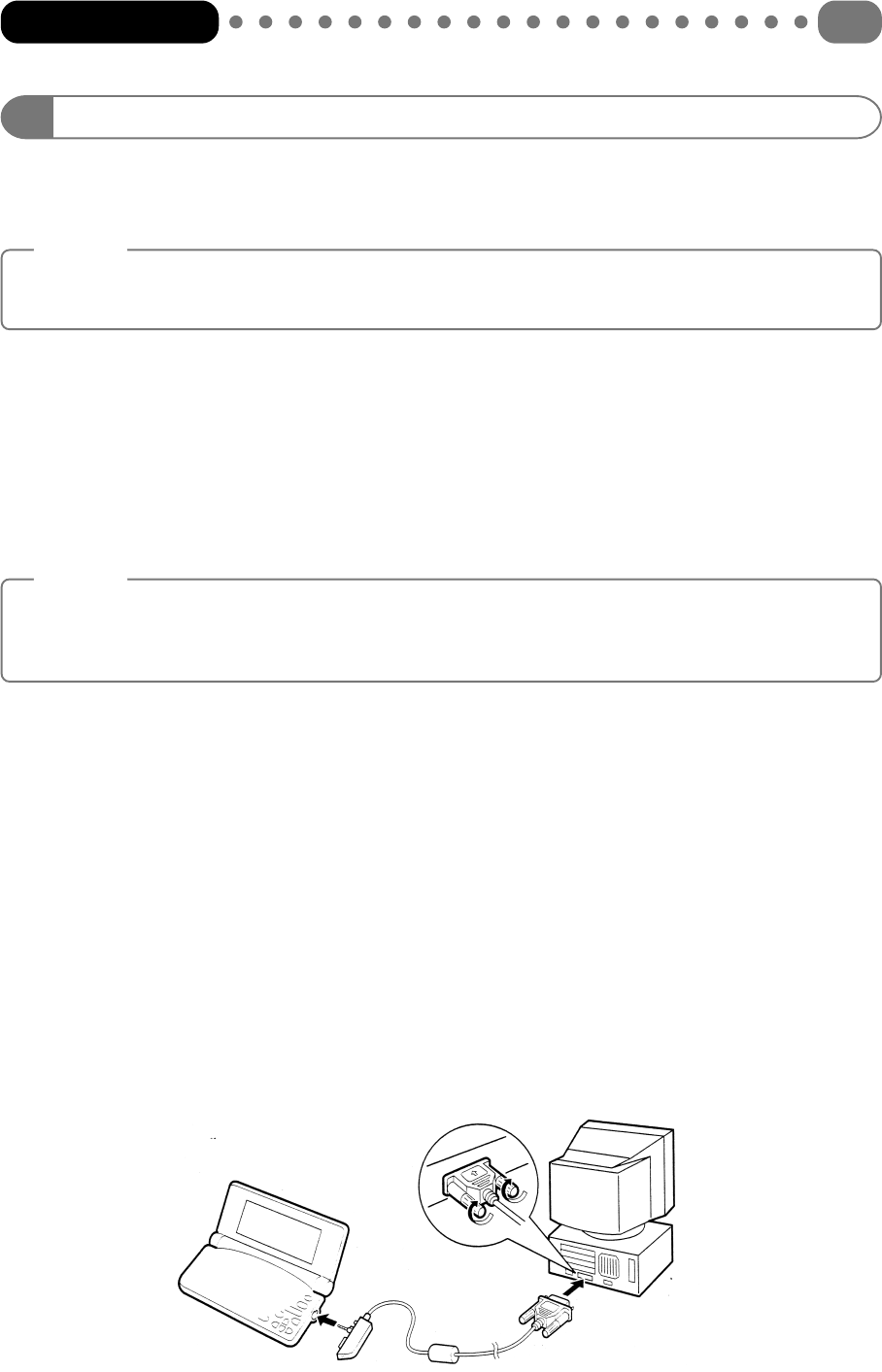
2 Connecting the link cable
2.1 Connecting the SHARP Organizer to the PC
Caution:
Before you connect the link cable, you should always switch off your PC to avoid damaging
your computer or the cable.
2.1.1 Connecting the link cable to the PC
The link7 cable is connected to the serial interface (RS 232) designated COM1, COM2, COM3 or
COM4.
The 9 or 25 pin serial interface is normally found on the back of your PC. Please observe its
operating instructions. If the interface on your PC has a different number of pins from connector
on the link cable, use the corresponding 9 or 25-pin adapter.
Note:
As the serial interfaces COM1 and COM3 / COM2 and COM4 share an IRQ channel, you must
not connect a mouse to COM1 if you use COM3 as the serial interface. Likewise, you must not
connect a mouse to COM2 if you use COM4 as the interface for Organizer Link 4.
2.1.2 Connecting the link cable to the SHARP Organizer
There are various link cables for connecting your SHARP Organizer to a PC depending on the
SHARP model. Please see the table in Chapter 5.1 to find out which link cable is appropriate for
which Organizer.
Basically a distinction is made between a link cable with a traditional connector system and a
docking station for the Organizer.
Link cable (4-pin connector)
Models : ZQ-700M, ZQ-750M
Plug the connector of the link cable into the interface on the right underneath the device.
The connector is twist-proof so that no force is required to plug it in.
Organizer Link 4
9


















