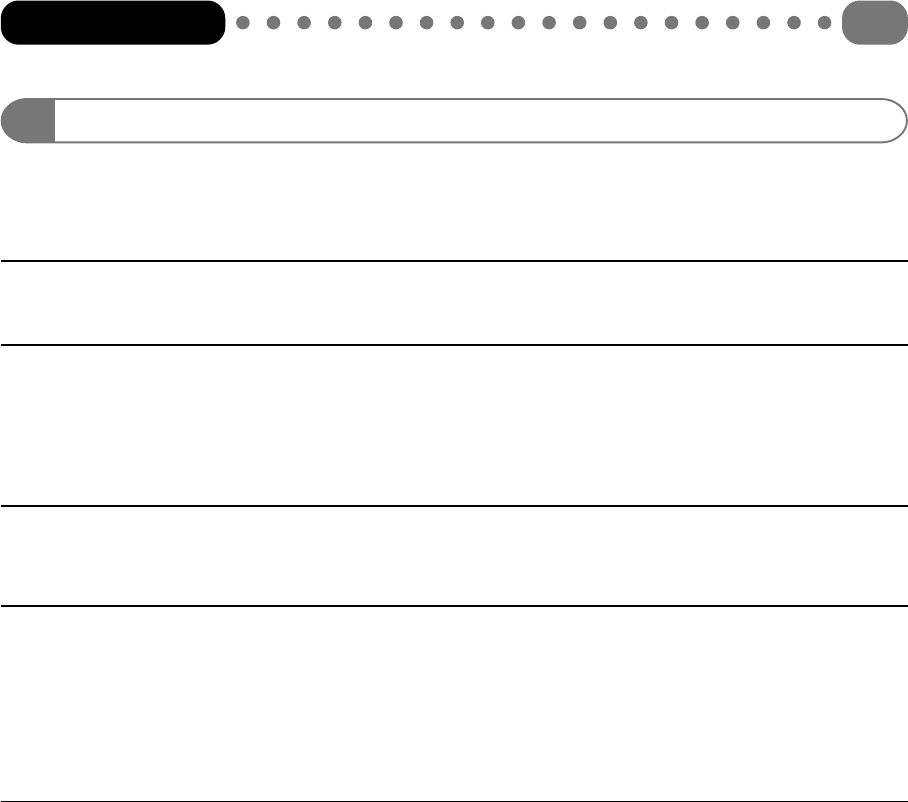
5 Appendix
5.1 Link cable
Name Description Models
Link cable 4-PIN cable ZQ – 700M
ZQ – 750M
CE – 61T Docking-Station ZQ – 570M
ZQ – 630M
ZQ – 640M
ZQ – 650M
5.2 Data compatibility list
Description Abbreviation Calender Telephone User Memo Expenses
Formatted text CSV XXX X
dBaseIV DBF XX X
Text TXT/RTF X
Calender files vCALENDAR X
Business card files vCARD X
5.3 Troubleshooting
1 Check that the link cable is connected correctly to the PC and the SHARP Organizer (as
described in Chapter 2)!
2 Ensure that the interface to which you have connected the link cable is correctly specified in
the Organizer Link 4 program. If, for example, you have connected the cable to COM2, you
must also specify COM2 in the ‘General’ tab under ‘Settings’, otherwise no data can be
transferred.
3 If your PC only has one serial port to which a mouse is normally connected but which you
now want to use for the link, you must also remove the mouse driver first and restart Windows.
Otherwise the mouse driver will use the same interface as Organizer Link 4 and prevent data
transfer.
4 Also check that the batteries in the SHARP Organizer are in perfect condition. If the battery
charge is low, a corresponding icon appears in the application window of the Organizer.
Organizer Link 4
32


















