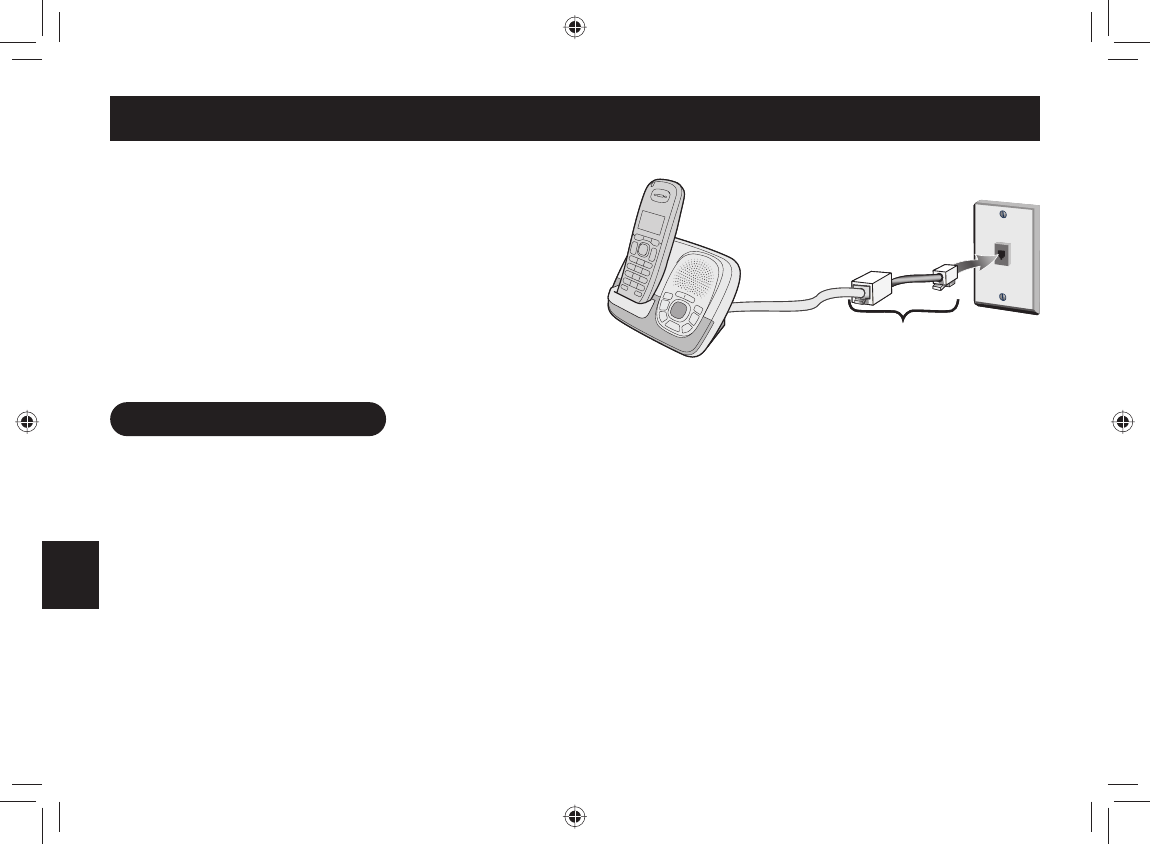
E52
ADDITIONAL INFORMATION
Installing a telephone line filter or DSL filter
Any broadband Internet service that uses your telephone
line might interfere with standard phones. The most common
type of these services, DSL, often causes static on your
telephone. Fortunately, an easy-to-install filter removes this
static from the line. Technicians who install DSL service usually
leave several filters for the customers; if you can’t find them,
call your DSL provider or look in any electronics store.
Just plug the DSL filter into the telephone wall jack and then
plug your phone’s base into the filter. Make a test call to make
sure the noise is gone.
Technical Information
IMPORTANT SAFETY INSTRUCTIONS
When using your telephone equipment, basic safety precautions should always be followed to reduce the risk of fire, electric shock and injury to
persons, including the following:
Do not use this product near water, for example, near a bath tub, wash bowl, kitchen sink or laundry tub, in a wet basement or near a swimming
pool.
Avoid using a telephone (other than a cordless type) during an electrical storm. There may be a remote risk of electric shock from lightning.
Do not use the telephone to report a gas leak in the vicinity of the leak.
Use only the power cord and batteries indicated in this manual. Do not dispose of batteries in a fire. They may explode. Check with local codes for
possible special disposal instructions.
SAVE THESE INSTRUCTIONS
Caution: Risk of explosion if battery is replaced by an incorrect type. Dispose of used batteries according to the instructions.
1.
2.
3.
4.
DSL filter
Telephone cord
Telephone
wall jack
DSL filter
Telephone cord
Telephone
wall jack
UC590EH.indd E52UC590EH.indd E52 8/19/2008 11:39:14 AM8/19/2008 11:39:14 AM


















