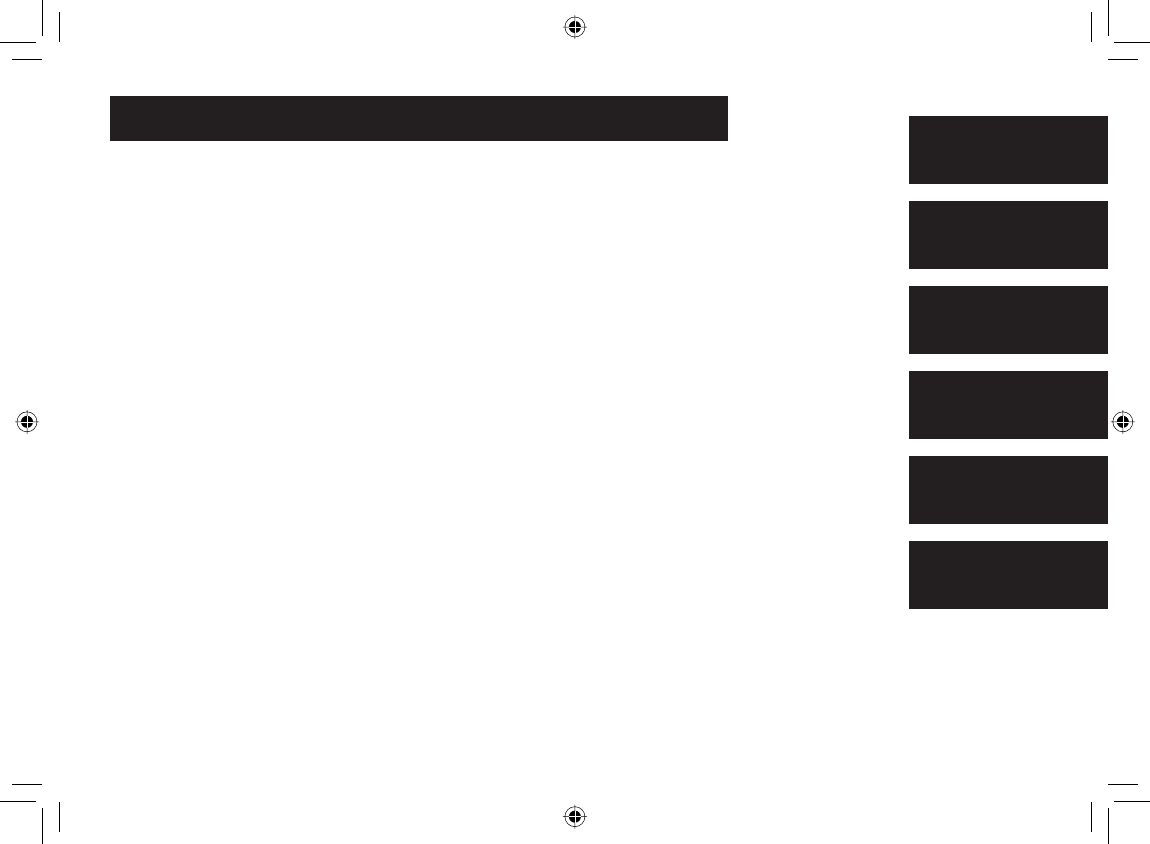
E1
Additional
Information
Answering
System
Caller ID
and Redial List
Using
Your Phone
Phonebook
Getting
Started
CONTENTS
Introduction ......................inside front cover
Features ............................inside front cover
CONTENTS ..........................................E1
Checking the Package Contents ...............E3
Terminology Used in this Manual ...........E3
Manual Conventions.................................E3
Parts of the Phone .....................................E4
GETTING STARTED.............................E6
Installing the Phone ..................................E6
Using the Interface .................................E12
Using Multiple Bases ..............................E15
Selecting a Language .............................E16
Activating Personal Ring ........................E17
Activating the Key Touch Tone ................E17
Activating the Caller ID Phonebook
Match ................................................E17
Changing the Handset Banner ...............E18
Selecting a Ring Tone (Handset only) ....E18
Activating Auto Talk ................................ E19
Activating Any Key Answer ...................E19
SETTING UP THE PHONEBOOK .......E20
Creating Phonebook Entries ..................E20
Finding a Phonebook Entry ....................E21
Editing an Existing Phonebook Entry ....E21
Storing Caller ID or Redial Numbers
in the Phonebook .............................E22
Deleting Phonebook Entries ..................E22
Copying Phonebook Entries to
Another Handset ..............................E23
USING YOUR PHONE ........................E24
Making a Call from the Phonebook .......E24
Chain Dialing from the Phonebook .......E25
Switching to the Handset
Speakerphone During a Call ...........E25
Adjusting the Ringer, Earpiece and
Speaker Volume ............................... E25
Finding a Lost Handset ...........................E26
Using Hold, Conference and Transfer ....E27
Privacy Mode ..........................................E28
Using the Intercom .................................E29
Muting the Ringer (One call only) .........E30
Muting the Microphone .........................E30
Seven-Digit Dialing .................................E30
Tone Dialing Switch Over .......................E31
Line Mode Setup (Base only) .................E31
Using the Voice Mail Service ..................E32
UC590EH.indd E1UC590EH.indd E1 8/19/2008 11:38:55 AM8/19/2008 11:38:55 AM


















