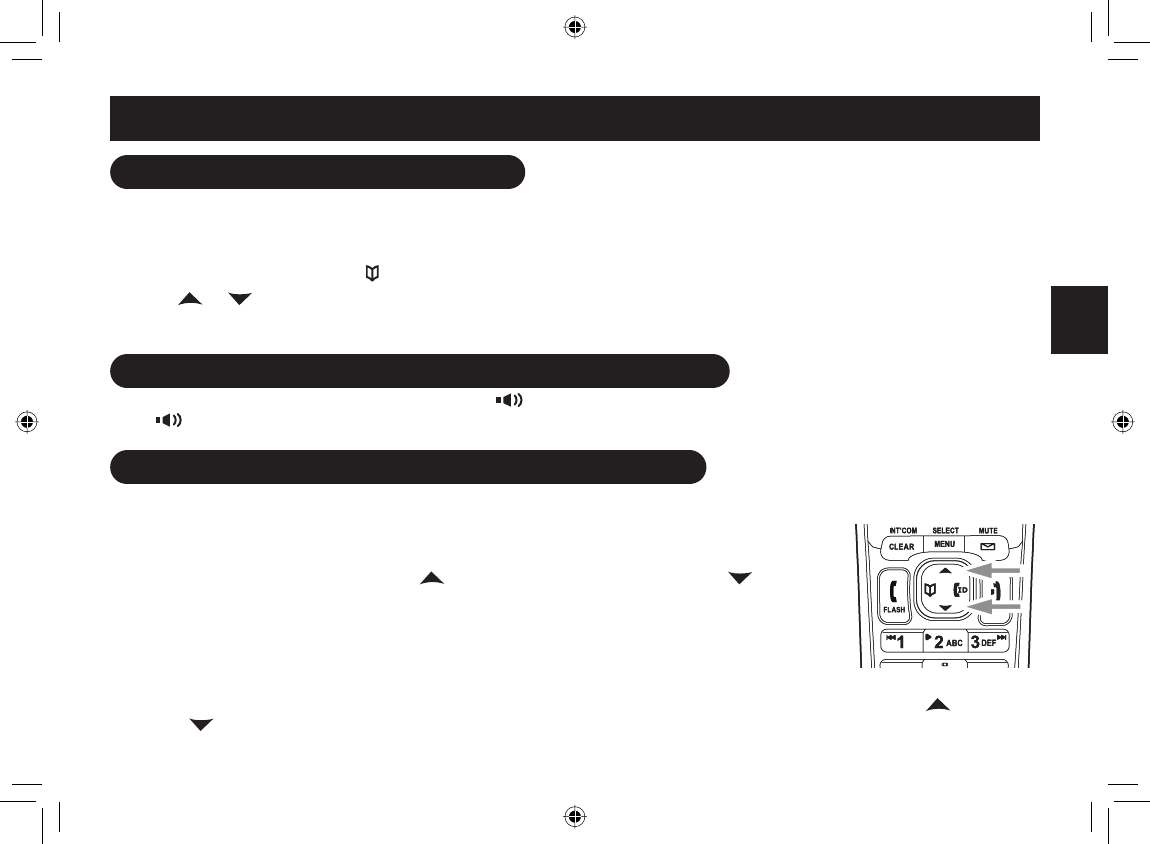
E25
USING YOUR PHONE
Chain Dialing from the Phonebook
You can use the phonebook entries to store a group of numbers (up to twenty digits) that you may need to enter once your
call connects.
Dial the number normally.
After the call connects, press
.
Use
or to select the phonebook entry that contains the digits you want to send.
Press MENU/SELECT.
Switching to the Handset Speakerphone During a Call
To switch a normal call to the speakerphone, press on the handset. To switch from a speakerphone call to a normal call,
press .
Adjusting the Ringer, Earpiece and Speaker Volume
Adjusting the Ringer Volume
You can choose from four ringer volume settings (off, low, medium, and high) on the handset or
the base.
Handset: With the phone in standby, use
to make the ringer volume louder or to make it
softer or turn it completely off.
Base: While the phone is ringing or in standby, use VOLUME + to make the ringer volume louder
or VOLUME - to make it softer or turn it completely off.
Adjusting the Earpiece Volume
You can choose from six volume levels for the earpiece. To adjust the earpiece volume while on a call, press (to make it
louder) or (to make it softer).
1.
2.
3.
4.
UC590EH.indd E25UC590EH.indd E25 8/19/2008 11:39:05 AM8/19/2008 11:39:05 AM


















