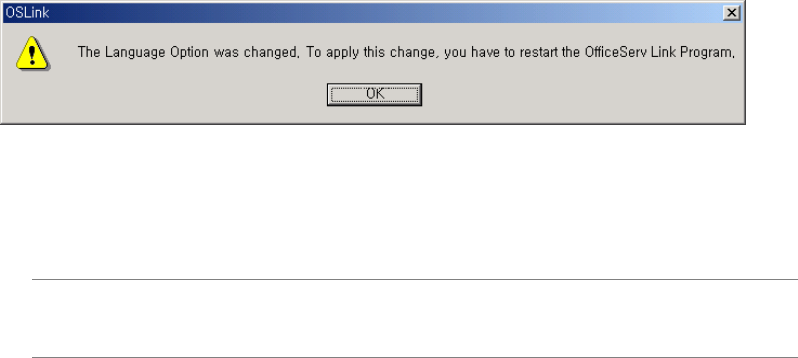
OfficeServ Link Version 2.1 User Guide Link Settings
--------------------------------------------------------------------------------------------------------------------------------------------------------------------
Page 28 © SAMSUNG Electronics Co., Ltd
Link Display Language Option
The Link supports Korean and English, and runs in the mode specified during installation.
However, this option allows you to change the language mode if necessary. If you want to
change the language mode, you have to restart the Link after changing the mode and
deactivating the Link. When changing the language mode, you get the following alarm
message.
Figure 3.12 Language mode change alarm message.
Click on the [OK] button to save the changes after you have completed the setting of all the
options above. If you want to cancel the changes, click on the [Cancel] button.
Note The Link installation has a default for each entry. However some of the defaults may not be correct
for the particular telephone system or computer used. Therefore, we recommend you check the
settings depending on the telephone system and Computer used.
Switch Link Recovery Try Count Option
When the CTI link is failed between the Link and the Switch, the link will try to recover the cti
link until the retry count value is 0 or the cti link is recovered. The initial value of this recovery
try count is 30.(the minimum value). User can select one value between 30 and 9999.
Recovery Try Time Period Option
User can adjust the recover interval time period by changing the recovery try time period.
The default value of this option is 1 minute. User can select one value between 1 and 255.


















