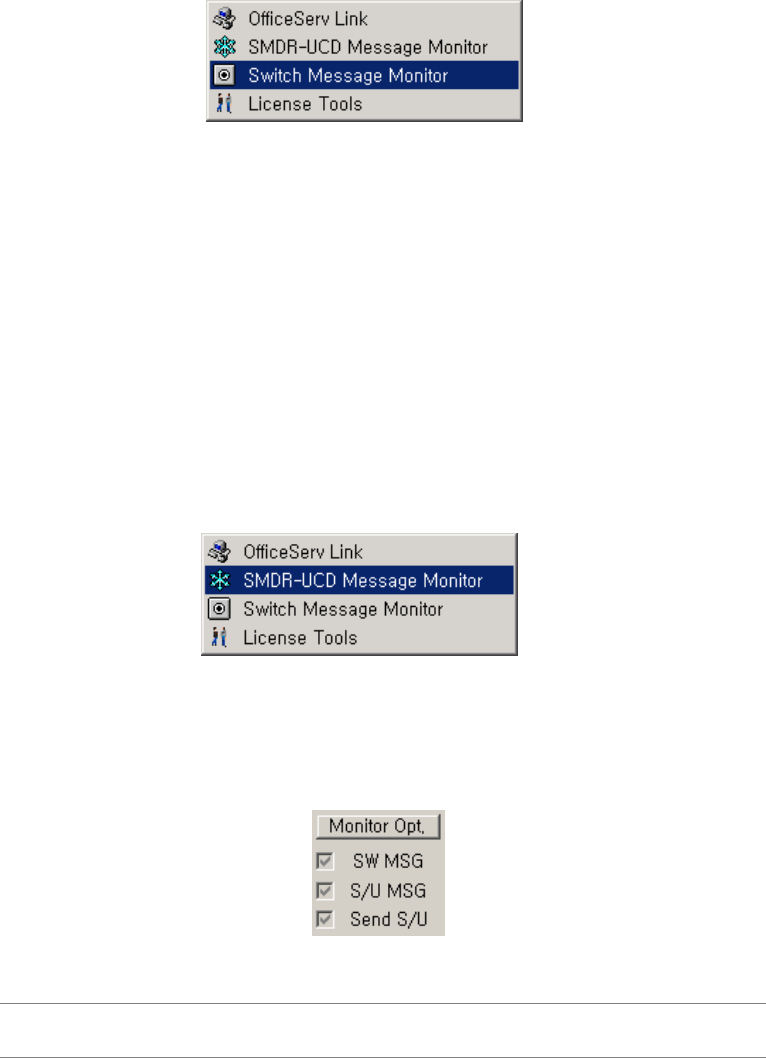
OfficeServ Link Version 2.1 User Guide Link Settings
--------------------------------------------------------------------------------------------------------------------------------------------------------------------
Page 26 © SAMSUNG Electronics Co., Ltd
Figure 3.9 General message monitoring program
For connection to the general message monitoring program, Port Number ‘6001’ is specified
by default. You can access to the Link by using the IP address of computer that Link runs
and its specified port No, when setting up the monitoring program. A value of ‘6001’ is
default.
SMDR/ UCD message monitoring option settings
SMDR message or UCD message can be transmitted to the Link from the telephone system,
according to the settings of CTI option. The SMDR / UCD message can provide charging or
UCD group information through an additional program (not supplied). The Link can monitor
such SMDR / UCD messages in the form of that is transmitted from the telephone system.
To monitor such messages, the Link provides the SMDR / UCD message monitoring
program similar to the general message-monitoring program. It is set to ‘6002’ by default.
Figure 3.10 SMDR / UCD message monitoring program
Information of the message monitoring setting state is indicated on the main window of Link
as follows:
Figure 3.11 Link indicator for message monitoring setting status
Note The detailed description of Switch Message Monitor and SMDR / UCD Message Monitor program
is included in the section of message monitoring.
Password Protection Option
The Link protects the anonymous access of a CTI or SMDR port by using the password.
Before connecting the message monitoring port, each monitor program should send the valid
password to the Link. the link can change the password anytime.


















