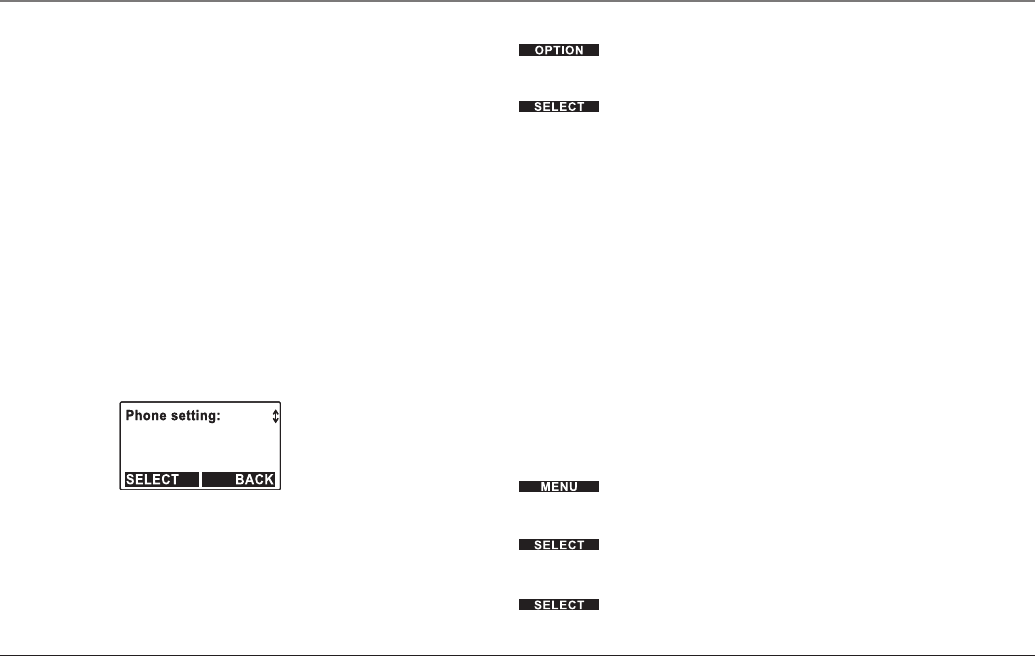
Using Cordless handset for Second Incoming Call
1. Press the soft button.
2. “Hold” appears on the Display.
3. Press the soft button.
4. Or, to end the current call, press the End button.
5. To accept the second call, press the Talk button.
Extension Group Setting (Cordless Handset)
The Extension Group Setting feature allows a group of Cordless Handsets to be called
at the same time. The first handset to answer receives the call. For the Group setting
to function, cordless handsets subscribe to the same Group ID number. There are 4
numbers available (91–94). A Group ID number acts similarly to an individual hand-
set ID number; it can be called, paged, or have calls transferred to it.
A Cordless Handset’s group setting(s) is individually selected and is not known to
other cordless handsets or the Base Unit. A Cordless Handset can change group
settings at any time. The Base Unit is a member of all groups. However, the Base
Unit cannot assign groups to the cordless handsets nor can it unsubscribe a Cordless
Handset from a group.
Selecting and Deleting an Extension Group ID number
1. Press the soft button on the Cordless Handset.
2. Press 5 or 6 on the Navigation button to locate the “Phone setting” option.
3. Press the soft button.
4. Press 5 or 6 on the Navigation button to locate the “Group setting” option.
5. Press the soft button.
Group settingGroup setting
Advanced Functions of Your RCA 25450 Phone System
83


















