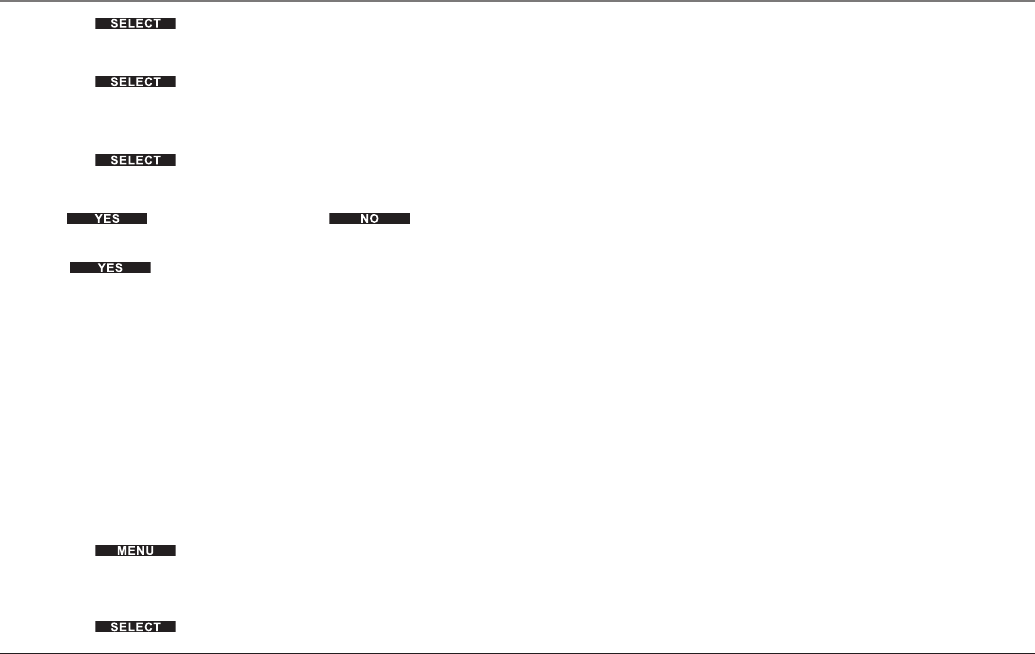
6. Press the soft button.
7. Select a phone line (1-4) by pressing 5 or 6 on the Navigation button
8. Press the soft button.
9. Press 5 or 6 on the Navigation button and select “OGM 1-5” or the default
OGM.
10. Press the soft button. The selected OGM will play.
11. The display will show “Save selection?”.
12. Press soft button to accept or soft button to return to
Select OGM screen.
13. If the soft button is selected you will hear a confirmation tone and
display returns to “Configure AA:” screen.
14. To configure another line, repeat the steps for the “Configure AA” function.
Hold Message (Base Unit)
The hold message function allows the user to record, play, or delete a message for
callers placed on hold to remind them they are on hold. The message can be as long
as 30 seconds. The default message is a double beep tone. To record your own hold
message, refer to the following steps.
Record a Hold Message
Record a Hold message allows the user to create a message from the Base Unit to be
played while a caller is on hold.
1. Press the soft button.
2. Press 5 or 6 on the Navigation button to scroll through the options until
“System setting” appears on the display.
3. Press the soft button.
Advanced Functions of Your RCA 25450 Phone System
76


















