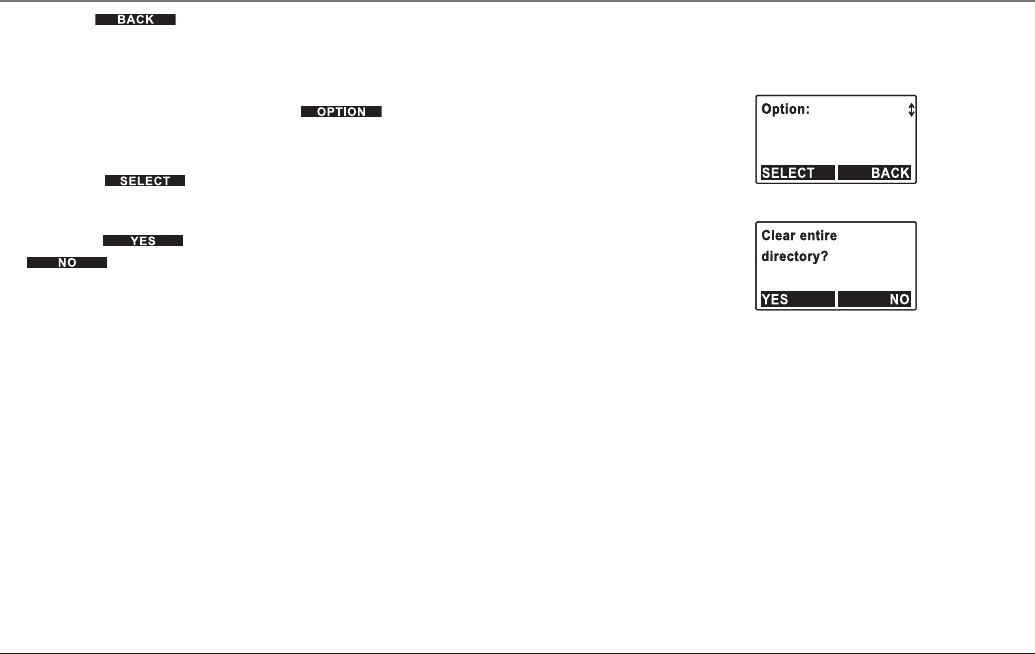
7. Press the soft button to return to the directory option screen.
Clear All
1. To enter the directory, press 3on the Navigation button.
2. To clear the entire directory, press the soft button while viewing the
directory.
3. Press 5 or 6 on the Navigation button to locate the “Clear all” option, and
then press .
4. The display will prompt for confirmation.
5. Select the soft button to clear the entire directory. Select the
soft button to return to the directory menu.
Advanced Functions of Your RCA 25450 Phone
System
The advanced functions are the tools that make the RCA 25450 a complete phone
system. These functions include auto attendant, speed dial, conference calls, second
incoming call, group setting (Cordless Handset), and call log.
Auto Attendant (Base Unit)
Auto Attendant is an automated call answering feature that uses default messages
or messages you record to direct a call to extensions or their voice mails. Auto
Attendant can be turned on or off on each line. You can record a separate message
for each line.
1. If the auto attendant function is on, the auto attendant function will greet call-
ers, “Please enter the extension number or press zero for the operator” after the
second ring. This function can be turned on for 1 or more phone lines.
Clear allClear all
Advanced Functions of Your RCA 25450 Phone System
72


















