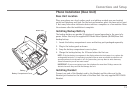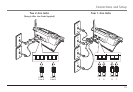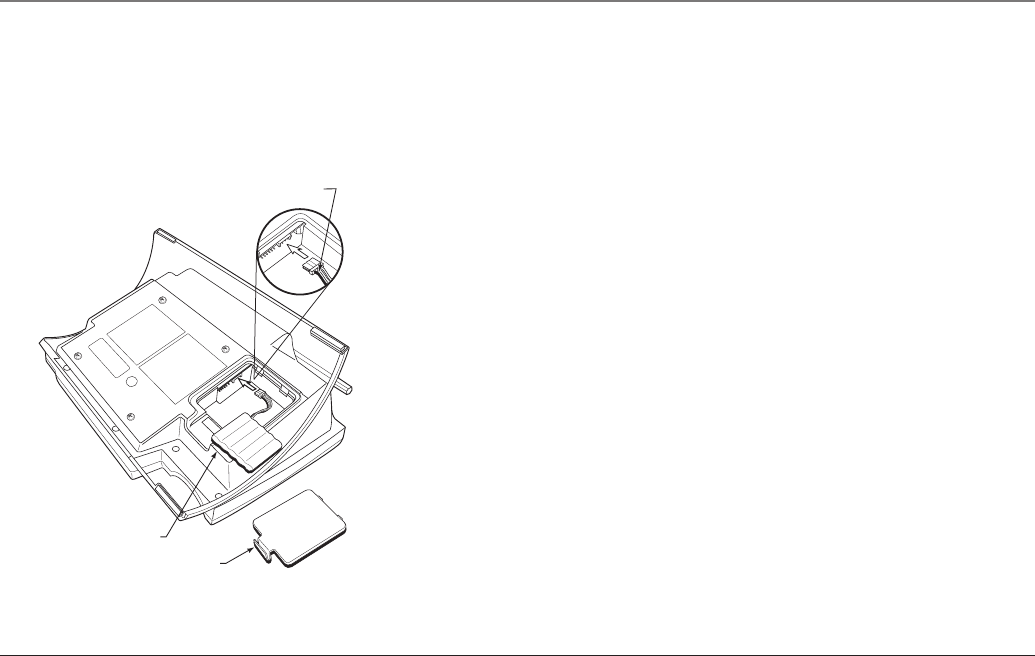
Connections and Setup
Phone Installation (Base Unit)
Base Unit Location
Place your phone on a level surface, such as a tabletop or desk, near an electrical
outlet and telephone wall jack. For the best performance, place the base unit at least
3 feet away from other electronic devices such as a computer or a fax machine. Raise
the antenna after the installation is complete.
Installing Backup Battery
The backup battery can provide 30 minutes of normal operation in the event of a
power failure. Use only the supplied RCA Nickel Metal Hydride (Ni-MH) Base Unit
backup battery.
1. Locate the battery compartment cover and battery pack packaged separately.
2. Plug in the battery pack as shown.
3. Snap the battery compartment cover in place.
4. Charge the backup battery for 10 hours before the first use.
NOTE: If the low battery icon appears in the display when electrical power is on, replace the
rechargeable batteries. It is important to replace them as soon as possible to maintain unit
operation when electrical power is off. As a precaution, you may want to write down any
stored information you do not want erased.
IMPORTANT: If you are not going to use the telephone for more than 30 days, remove the
batteries because they can leak and damage the unit.
Installing Handset
Connect one end of the Handset cord to the Handset and the other end to the
Handset jack located on the left side of the Base Unit. Use only supplied RCA 25450
Handset.
Battery
Batter
y
Com
p
artment Cover
Black Wire
13