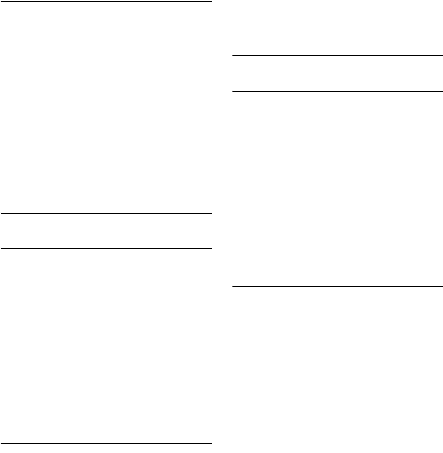
40 Network Services
9.4.2 Activate Call Return
Press
M in idle mode, scroll
: to
NETW. SERVICES
and
press
m
SELECT
, scroll : to
CALL RETURN
and press
m
SELECT
.
Press
m
SELECT
to
CALL
.
• The number for that selected
service will be dialled.
When the number has been
dialled, press
e to return to
idle mode.
9.5 Cancel Call Back
9.5.1 Set up Cancel Call Back
Press
M in idle mode, scroll
: to
NETW. SERVICES
and
press
m
SELECT
, scroll : to
CANCEL CALL BK
and press
m
SELECT
.
Scroll
: to
SETTINGS
and
press
m
SELECT
.
Enter the required number for
cancelling of call back and press
m
OK
.
9.5.2 Activate Cancel Call
Back
Press
M in idle mode, scroll
: to
NETW. SERVICES
and
press
m
SELECT
, scroll : to
CANCEL CALL BK
and press
m
SELECT
.
Press
m
SELECT
to
CALL
.
• The number for that selected
service will be dialled.
When the number has been
dialled, press e to return to
idle mode.
9.6 Withhold ID
9.6.1 Set up Withhold ID
Press
M in idle mode, scroll
: to
NETW. SERVICES
and
press
m
SELECT
, scroll : to
WITHHOLD ID
and press
m
SELECT
.
Scroll
: to
SETTINGS
and
press
m
SELECT
.
Enter the required number for
withholding ID and press
m
OK
.
9.6.2 Activate Withhold ID
Press
M in idle mode, scroll
: to
NETW. SERVICES
and
press
m
SELECT
, scroll : to
WITHHOLD ID
and press
m
SELECT
.
Press
m
SELECT
to
ACTIVATE
.
• The number for that selected
service will be dialled.
When the number has been
dialled, press
e to return to
idle mode.
1
2
3
1
2
3
1
2
3
1
2
3
1
2
3
ID555_IFU_GB.book Page 40 Friday, July 18, 2008 2:06 PM


















