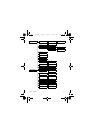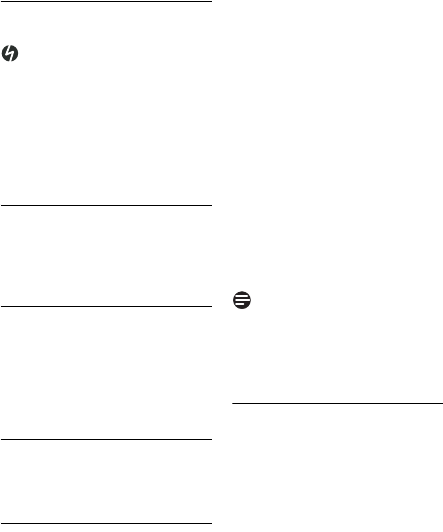
20 Use more of your phone
5.4.3 Activate/Deactivate
loudspeaker mode
Danger
Handsfree activation can suddenly
increase the volume in the earpiece
to a very high level. Make sure the
handset is not too close to your ear.
During a call, press
v key to
activate the loudspeaker mode.
Press
v key again to return
to normal mode.
5.4.4 Adjust loudspeaker
volume
During a call in handsfree mode,
press
: to select from
VOLUME 1
to
VOLUME 5
.
5.4.5 Initiate a second call
(subscription dependent)
During a call, press
>
OPTION
and
select
START 2ND CALL
to put the
current call on hold and initiate a
second external call. Then enter the
phone number of the second call.
5.4.6 Consult phonebook
During a call, press
>
OPTION
and
select
PHONEBOOK
to access and
review phonebook entries.
5.5 Call waiting
If you have subscribed to Call Waiting
service, the earpiece will emit a beep
tone to inform you that there is a
second incoming call. The number or
name of the second caller will also be
displayed on your phone if you have
subscribed to Caller Line Identification
service (CLI). Please contact your
network provider for more
information on this service
.
• When you receive a second
incoming call while on the phone,
press
r + 2 to put the
current call on hold and answer
the second call
OR
• Press
r + 1 to end the
current call and answer the
second call.
• Press
r + 2 subsequently to
toggle between these 2 calls.
The above operations may be
different according to your network.
Note
The call waiting indicator displays
during 40 seconds. The missed call
information will be displayed in the
call log. (see “Access Call log” on
page 24)
5.6 Caller Line Identification
Caller Line Identification (CLI) is a
special service that you may subscribe
from your network operator. If you
have subscribed to CLI service, the
identity of the caller (caller’s number
or name) will be displayed on your
handset during an incoming call. If you
have not subscribed to this service,
or if the caller has chosen to withhold
the number, the identity of the caller
will not be displayed. Please contact
your network provider for more
information on this service.
1
2
ID555_IFU_GB.book Page 20 Friday, July 18, 2008 2:06 PM