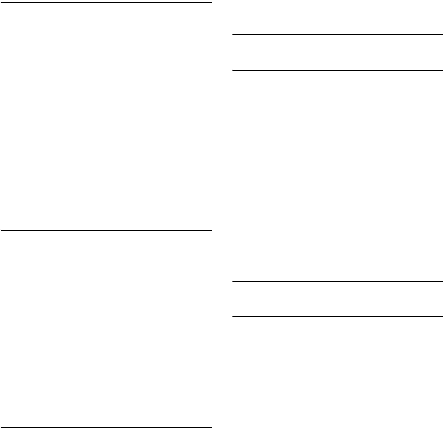
Network Services 39
Press
m
OK
to confirm.
9.2 Voice Mail
This feature allows the caller to leave
a voice message when you are unable,
or do not wish to take a call yourself.
The availability of this feature is
dependent on your country and your
subscription with your network
provider. Charges often apply for you
to retrieve messages, as these are
stored by the network rather than on
the handset itself. Contact your
network provider for more
information about this feature.
9.2.1 Set up Voice Mail
number
Press
M in idle mode, scroll
: to
NETW. SERVICES
and
press
m
SELECT
, scroll : to
VOICEMAIL
or
VOICEMAIL 2
and press m
SELECT
.
Scroll
: to
SETTINGS
and
press
m
SELECT
.
Modify the voice mail number
and press
m
OK
.
9.2.2 Activate Voice Mail
Press
M in idle mode, scroll
: to
NETW. SERVICES
and
press
m
SELECT
, scroll : to
VOICEMAIL
or
VOICEMAIL 2
and press m
SELECT
.
Press
m
SELECT
to
CALL
.
• The number for that selected
service will be dialled.
When the number has been
dialled, press
e to return to
idle mode.
9.3 Info Service
9.3.1 Activate Info Service
Press
M in idle mode, scroll
: to
NETW. SERVICES
and
press
m
SELECT
, scroll : to
INFO 1
or
INFO 2
and press
m
SELECT
.
Press
m
SELECT
to
CALL
.
• The number for that selected
service will be dialled.
When the number has been
dialled, press
e to return to
idle mode.
9.4 Call Return
9.4.1 Set up Call Return
Press
M in idle mode, scroll
: to
NETW. SERVICES
and
press
m
SELECT
, scroll : to
CALL RETURN
and press
m
SELECT
.
Scroll
: to
SETTINGS
and
press
m
SELECT
.
Enter the required number for
call back and press
m
OK
.
4
1
2
3
1
2
3
1
2
3
1
2
3
ID555_IFU_GB.book Page 39 Friday, July 18, 2008 2:06 PM


















