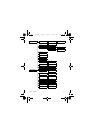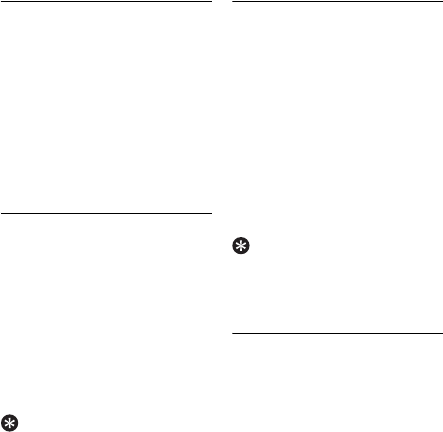
Use more of your phone 21
5.7 Using your Phonebook
Your phone can store up to 200
phonebook memories, including 10
direct access memories
(1 to
9). Depending on your country,
Key 1 and Key 2 may be preset to the
voice mail number and information
service number of your network
operator respectively. Each
phonebook entry can have a
maximum of 24 digits for the phone
number and 14 characters for name.
5.7.1 Access phonebook
Press
d in idle mode and scroll
: to browse the phonebook.
• The phonebook entries are
listed in alphabetical order.
To view the details of a
phonebook entry, scroll
: to
the phonebook entry and press
m
SELECT
.
To dial a number from the
phonebook, scroll
: to the
phonebook entry and press
r.
Tip
Instead of scrolling
: to browse the
phonebook entries, you can press the
numeric key corresponding to the
first letter of the entry you wish to
locate. For example, pressing
2
will show the entries starting with A.
Pressing
2 again will show the
entries starting with B, etc...
5.7.2 Store a contact in the
phonebook
Press
M in idle mode, press
m
SELECT
to enter
PHONEBOOK
, press
m
SELECT
to enter
NEW ENTRY
.
Enter the name of the contact
(maximum 14 characters) and
press
m
OK
.
Enter the phone number
(maximum 24 digits) and press
m
OK
.
• A validation tone is emitted.
Tip
You cannot store a new phonebook
entry when the memory is full. In this
case, you have to delete existing entries
to make space for new entries.
5.7.3 Edit a phonebook entry
Press
M in idle mode, press
m
SELECT
to enter
PHONEBOOK
, scroll : to
EDIT ENTRY
and press
m
SELECT
.
Scroll
: to select an entry you
wish to edit and press
m
SELECT
.
Press
>
CLEAR
to erase the
letters one by one, enter the
name and press
m
OK
.
Press
>
CLEAR
to erase the
digits one by one, enter the phone
number and press
m
OK
.
• A validation tone is emitted.
1
2
3
1
2
3
1
2
3
4
ID555_IFU_GB.book Page 21 Friday, July 18, 2008 2:06 PM