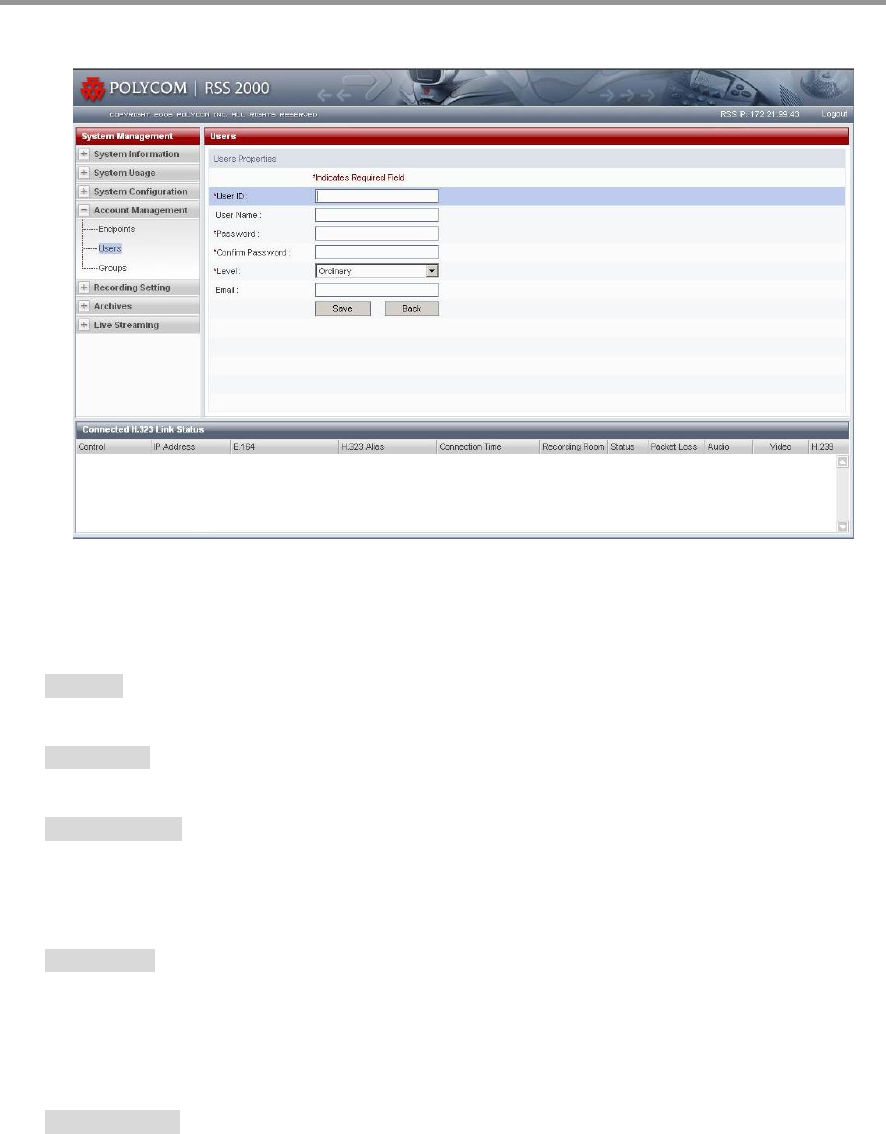
Polycom RSS 2000 User’s Guide
44
Fig. 4-27 Add Users
On the Add Users page, you can set user IDs, user names, user passwords, user rightss and email addresses for
new users.
User ID: A user needs to input this ID for login. You can type in any characters, with a length limit of 32
characters.
User Name: This is an optional item, and each user name is corresponding to a User ID. You can type in
any characters, with a length limit of 32 characters.
User Password: You can type in any characters, with a length limit of 32 characters. You need to input a
password twice, with the second input to confirm the first. Both inputs must be identical with each other;
otherwise an Error prompt will appear. The User Password will be left blank by default if no password is
provided.
User Rights: Two optional user rights levels are available: Ordinary User and Administrator User. By
system default, there exists a single super administrator named Administrator, which has all
administration rights and cannot be deleted. Other users with administration rights, added by the
Administrator, have the same rights as the Administrator's except the User Account Administration rights,
which allows adding/deleting other users.
Email Address: Enter a valid email address with a length limit of 64 characters.
Note:
1. The User ID is unique, and no duplicate is allowed. The User ID and User Rights are
required items.
2. Upon login, an ordinary user and an administrator user will see different page
contents. An administrator user can see all options in the function tree, while an


















