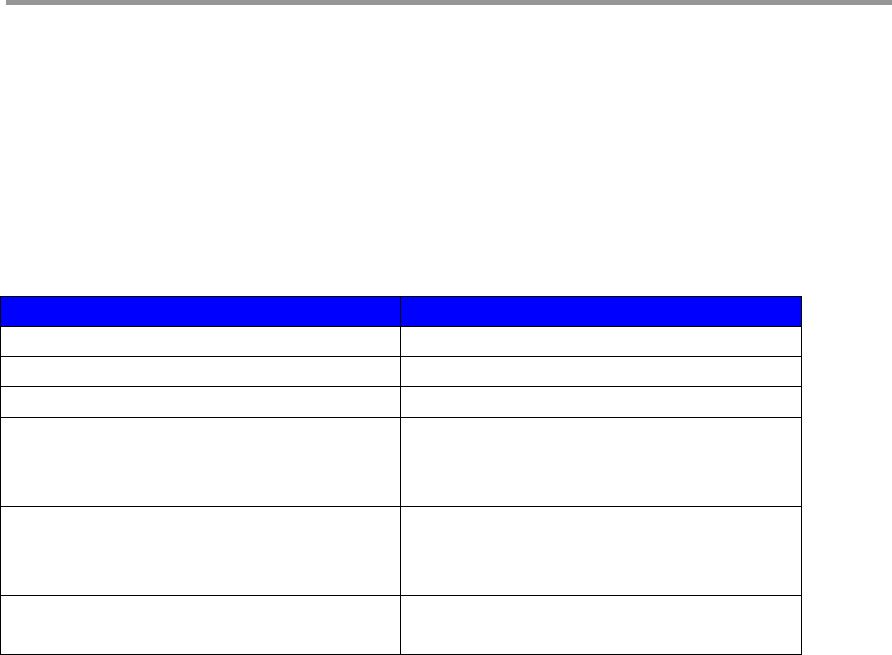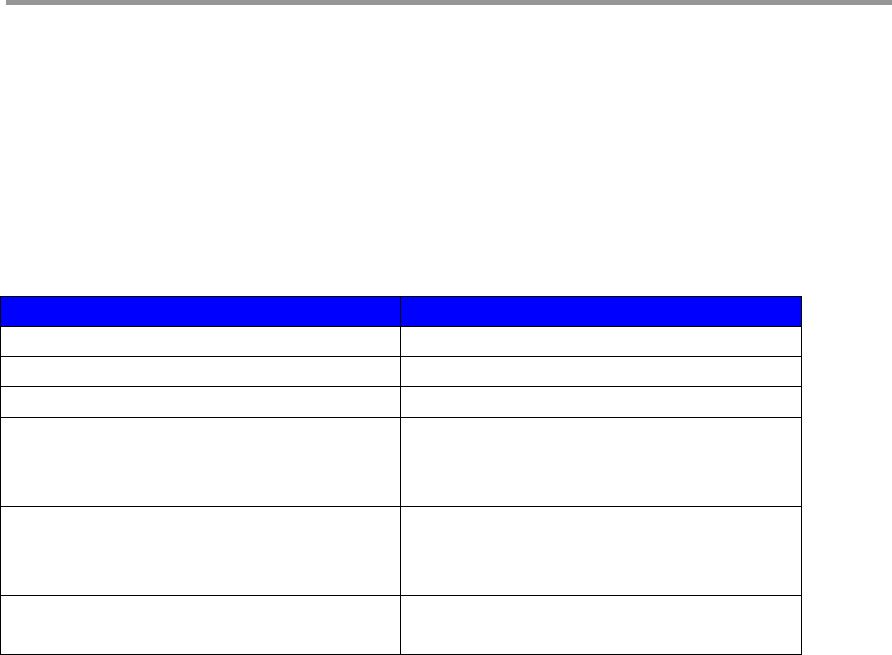
Polycom RSS 2000 User’s Guide
24
Fast Forward/Skip Forward/Skip Backward/Stop of Archives
During playing, you can use Forward/Backward/Stop on your endpoint remote control to control the program. A
number of shortcut operations was defined through DTMF on RSS 2000 to control the program played, as shown
in Table 3-1.
Table 3-1 DTMF Codes Description
DTMF Codes Description
*1
Pause
*2
Resume
*3
Stop
*4
Skip Backward (one minute by default)
(This interval is the same as the Iframe request
interval.)
*6
Skip Forward (one minute by default)
(This interval is the same as the Iframe request
interval.)
0-9
Fast Forward to 0%-90% (in time percentage) of
the recorded files
On your endpoint, you can enter DTMF code '*1' to pause the program being played, '*2' to resume the paused
program, and '*3' to stop playing and return to the main menu. You can type in '*4' and '*6' to skip the program
being played backward and forward respectively. Skip backward/forward processes stop at locations of the
corresponding previous/next Iframe. You can set the Iframe request interval for RSS to 1-10 minutes through
Web UI, and the default interval is 1 minute. You can make the file fast forward to a point between 0%-90% on
its timeline by typing in 0-9. After this, play will continue from the nearest Iframe.