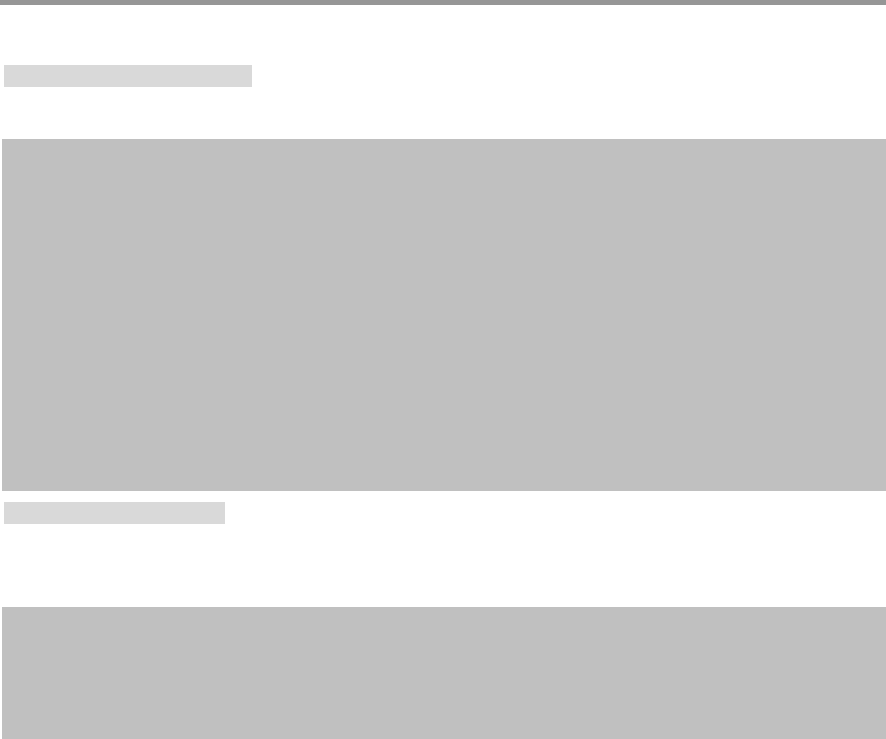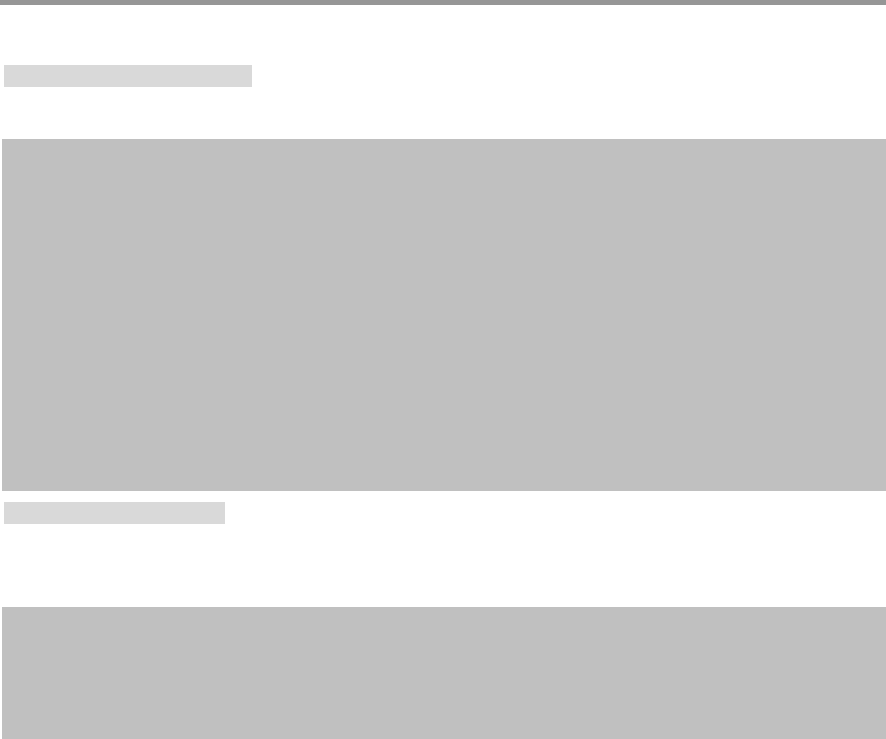
Polycom RSS 2000 User’s Guide
8
System Information Display
To display the system information, in the prompt line (#), type Show and press Enter.
# show
---------------------------------------------------------------
Physical Memory:1039836 KB Intel(R) Pentium(R) 4 CPU 2.80GHz
LAN1: IP: 172.21.99.43 MASK: 255.255.224.0
GW: 172.21.99.1 MAC: 00:90:FB:06:A0:80
RSS 2000 Service is RUNNING
---------------------------------------------------------------
LAN1 IP Address Setting
To set the static IP address information of the system, in the prompt line (#), type Set Lan1 Static, IP address,
netmask, and default gateway and press Enter.
# set lan1 static 192.168.68.1 netmask 255.255.0.0
Setipok.
You should reboot computer to make it in effect.
Set the IP address of the first network interface card (NIC) as 192.168.68.1, netmask 255.255.0.0. This will be
used in the equipment and network to control the platform's communications.