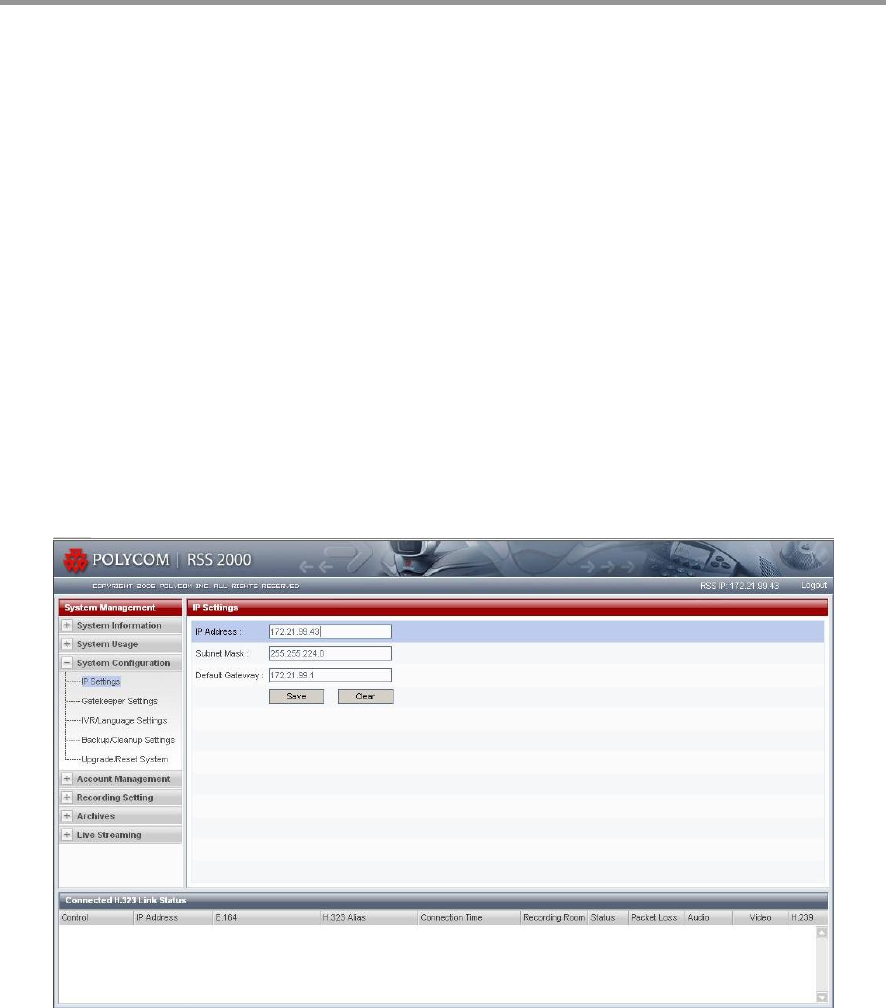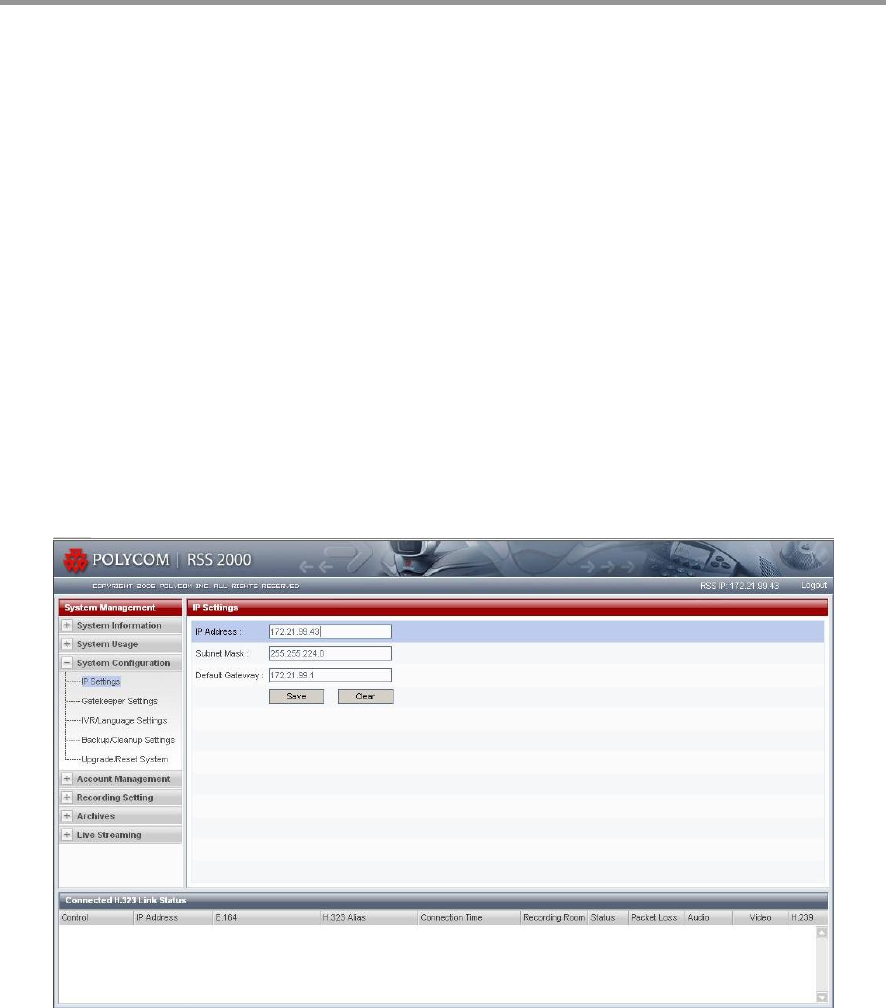
Polycom RSS 2000 User’s Guide
28
System Configuration
By clicking System Configuration in the function tree on the left side of the page, you can perform basic
configurations for the device including IP settings, Gatekeeper Settings, IVR/Languages Settings,
Backup/Cleanup settings, and Upgrade/Reset System.
IP Address Settings
Here you can set the IP address, subnet mask and gateway for LAN1 of the system. Click Save when finish to
save the new IP address. The system will pop out a dialog box and prompt you to restart the system so that the
changes can work. Click 'OK' to reset the device, and then you can use the new IP address to manage the device.
After changing the IP address, subnet mask and gateway, and before clicking Save, you can press the Clear key
to clear the new settings you have just entered and continue to use the existing IP address, subnet mask and
gateway, as shown in Fig. 4-4 .
Fig. 4-4 IP address Settings
When setting the IP address, you can only input numerals 0-255 and dots for the IP address, subnet mask and
gateway, and the relationship among them must be valid; otherwise an Error dialog box will pops out.
For example, if you enter 172.21.99.43 for the IP address, an Invalid IP Address prompt will appear, as shown in
Fig. 4-5.