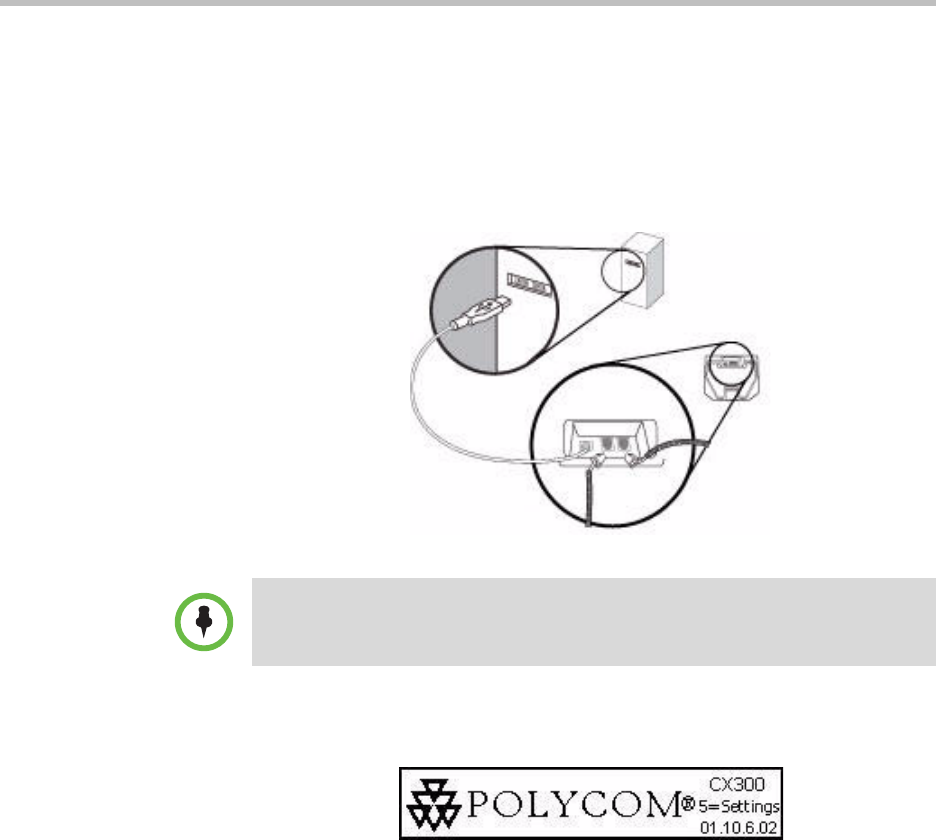
User Guide for the Polycom CX300 Desktop Phone
1 - 4
Connecting the Phone to Your Computer
To connect the Polycom CX300 desktop phone to your computer:
>> Connect the USB cable (attached to the base unit) to a USB 1.1 or 2.0 port
on your computer.
Upon powering up your phone, a splash screen appears. An example is
shown below:
Note
The Polycom CX300 will not work if it is connected to a bus-powered USB hub.


















