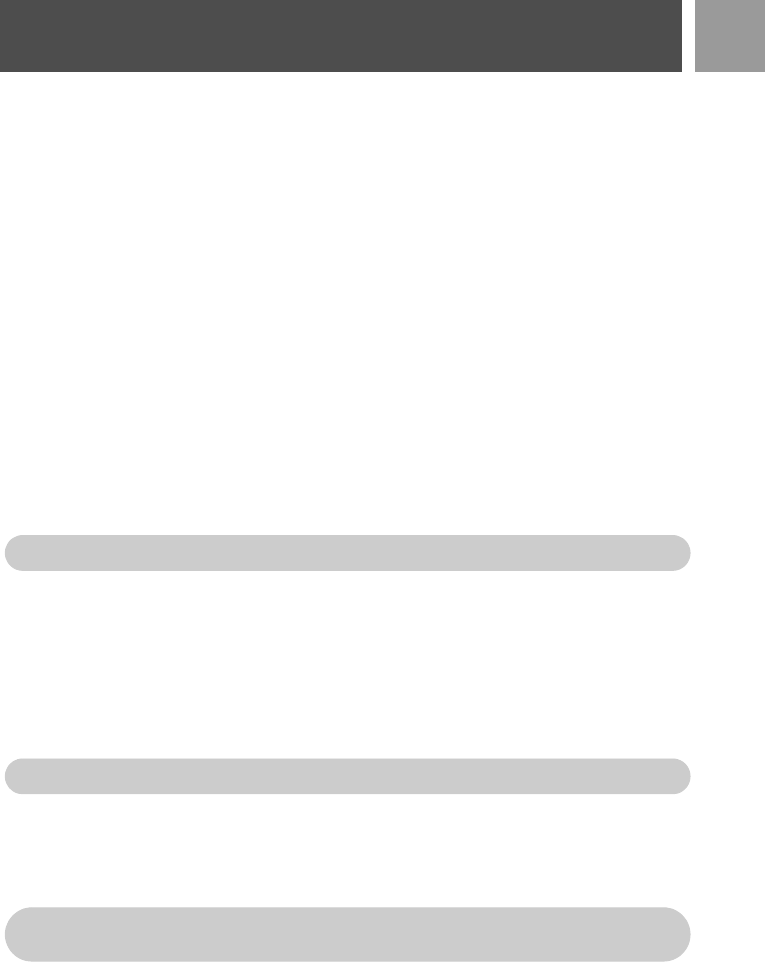
43
EN
Advanced Settings
Dial Mode
The default value for dial mode that is preset in your ID937 should be the best suited for your country
network and therefore you should not need to change it.
There are 2 dial modes: Tone or Pulse
To set dial mode
1. Press mMENU, scroll : to Advanced Set and press mSELECT, scroll : to Dial Mode and press
mSELECT.
2. Scroll
: to Tone or Pulse and press mSELECT to confirm.
A validation tone is emitted and the screen returns to previous menu.
Call Barring
Call barring enables you to restrict selected handsets from dialling a phone number beginning with certain
numbers. You can set up to 4 different barring numbers, with each number containing up to 4 digits.
To activate/deactivate Call Barring mode
1. Press mMENU, scroll : to Advanced Set and press mSELECT, scroll : to Call Barring and press
mSELECT.
2. Enter the Master PIN when prompted and press
mOK to confirm.
3. Press
mSELECT to enter Barring Mode.
4. Scroll
: to On or Off and press mSELECT to confirm.
A validation tone is emitted and the screen returns to previous menu.
To modify Call Barring number
1. Press mMENU, scroll : to Advanced Set and press mSELECT, scroll : to Call Barring and press
mSELECT.
2. Enter the Master PIN when prompted and press
mOK to confirm.
3. Scroll
: to Barring Number and press mSELECT.
4. Scroll
: to Number 1, Number 2, Number 3 or Number 4 and press mSELECT.
5. Enter a maximum of 4 digits and press
mOK to confirm.
A validation tone is emitted and the screen returns to previous menu.
The default Master PIN number is 0000.
The default Master PIN number is 0000.
If a restricted number is dialled, the call will not be connected. When this happens, the phone emits
an error tone and returns to stand-by mode.
ID937_IFU_EN.book Page 43 Friday, December 1, 2006 12:23 PM


















