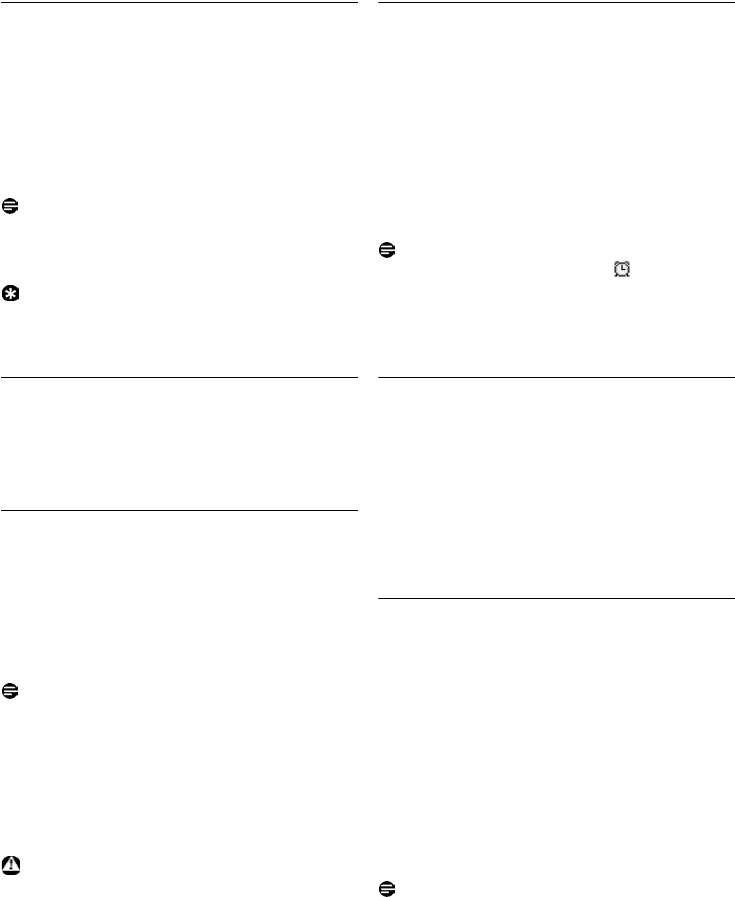
25
Use more of your phone
6.11 Paging
The paging feature enables you to locate a missing
handset if the handset is in range and contains
charged batteries.
Press
p key on the base station.
• All the registered handsets start to ring.
Once retrieved, press any key on the handset to
end the paging.
Note
If there are no key presses within 30 seconds, the
handset and base station will automatically return
to idle mode.
Tip
To stop paging, press
p key on the base station
again.
6.12 Clock and Alarm settings
This feature allows you to set the date, time and
alarm settings for your phone. The default date
and time is
01/01/07
and
00:00
respectively.
6.12.1 Set Date and Time
Press m
MENU
in idle mode, scroll : to
Clock & Alarm
and press m
SELECT
, press
m
SELECT
again to enter
Set Date/Time
.
Enter the current time (HH:MM) and current
date (DD/MM/YY) and press
m
OK
.
• A validation tone is emitted.
Note
Enter the date in Day/Month/Year format and the
time in 24-hour format.
An error tone will be emitted if an invalid digit is
entered in the date/time fields.
Hour: 00 to 23; Minute: 00 to 59
Month: 01 to 12; Date: 01 to 31 (except for
February)
Warning
If your phone is connected to an ISDN line
through an adaptor, the date & time may be
updated after each call. The availability of date &
time update is dependent on your network
provider. Please check the date & time settings in
your ISDN system or contact your network
provider.
6.12.2 Set Alarm
Press m
MENU
in idle mode, scroll : to
Clock & Alarm
and press m
SELECT
, scroll
: to
Alarm
and press m
SELECT
.
Scroll : to
Off
,
On Once
or
On Daily
and
press m
SELECT
.
If you select
On Once
or
On Daily
, enter the
time (HH:MM) for the alarm and press
m
OK
.
• A validation tone is emitted.
Note
The alarm tone and alarm icon will only
sound/blink for 1 minute when the alarm time is
reached. To mute the alarm tone, simply press
any key on the handset.
6.12.3 Set Alarm Tone
Press m
MENU
in idle mode, scroll : to
Clock & Alarm
and press m
SELECT
, scroll
: to
Alarm Tone
and press m
SELECT
.
Scroll
: to
Melody 1
,
Melody 2
or
Melody 3
to play the melody.
Press m
SELECT
to set the alarm tone.
• A validation tone is emitted.
6.12.4 Do not Disturb mode
This feature is available only if you have
subscribed to Caller Line Identification (CLI)
service from your network provider. When
Do
not Disturb
mode is activated, the phone will ring
only when there are calls received from
authorised groups. For all other callers, the
phone will display an incoming call message or the
backlight will be turned on, but it will not ring. If
the telephone answering machine is activated, it
will answer the call to allow the caller to leave a
message.
Note
By default,
Do not Disturb
mode is
Off
.
1
2
1
2
1
2
3
1
2
3


















